In order to integrate the system with Horoshop it is necessary to create an API key. The following methods should be active for the created API key:
/api/integration-modules/{code}
/api/integration-modules/{code}/edit
/api/orders/create
/api/orders/history
/api/orders/statuses
/api/customers/upload
/api/reference/delivery-types
/api/reference/delivery-types/{code}/edit
/api/reference/payment-types
/api/reference/payment-types/{code}/edit
/api/reference/statuses
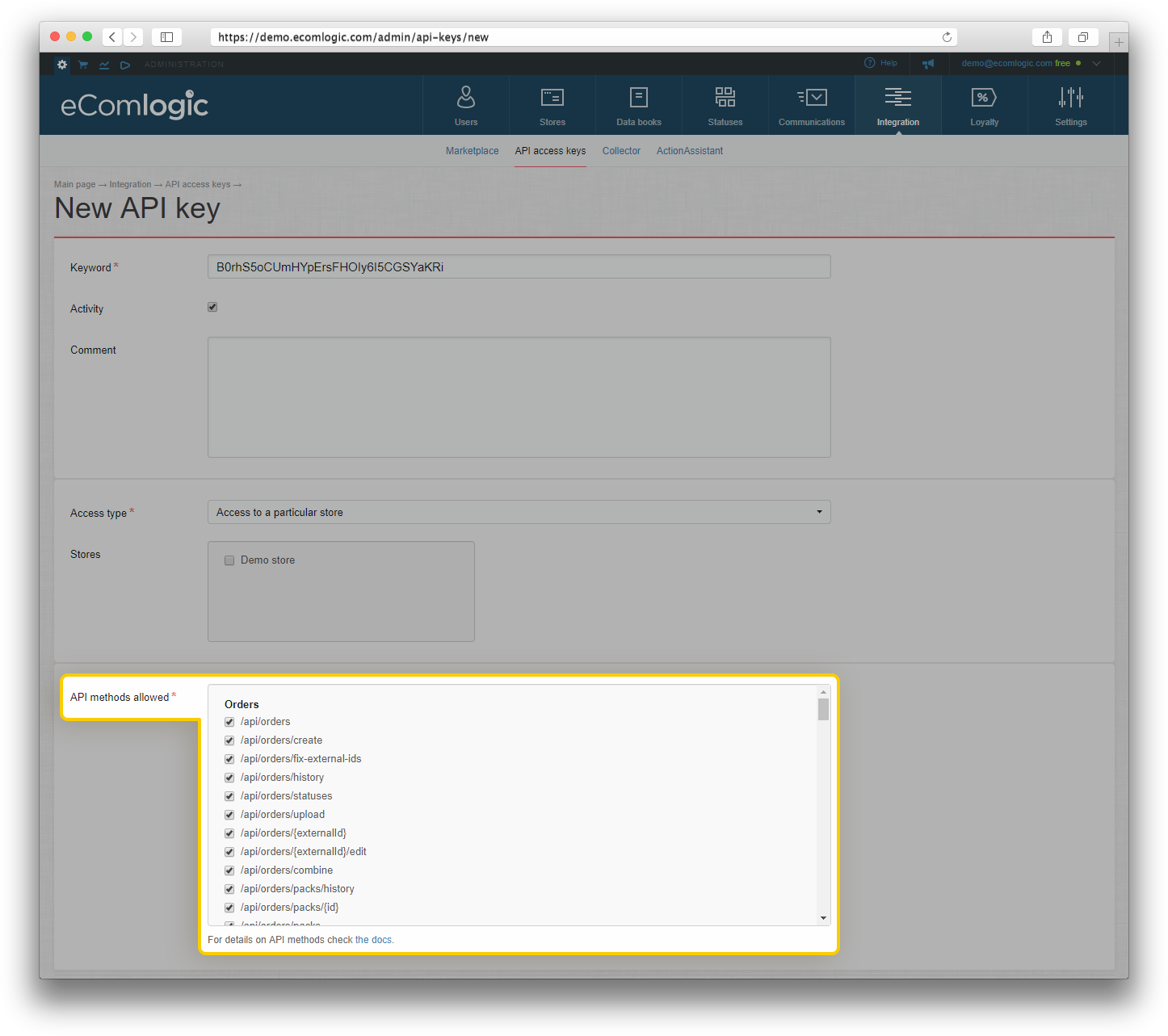
Module for installing the integration is in the section Administration > Integration > Marketplace.
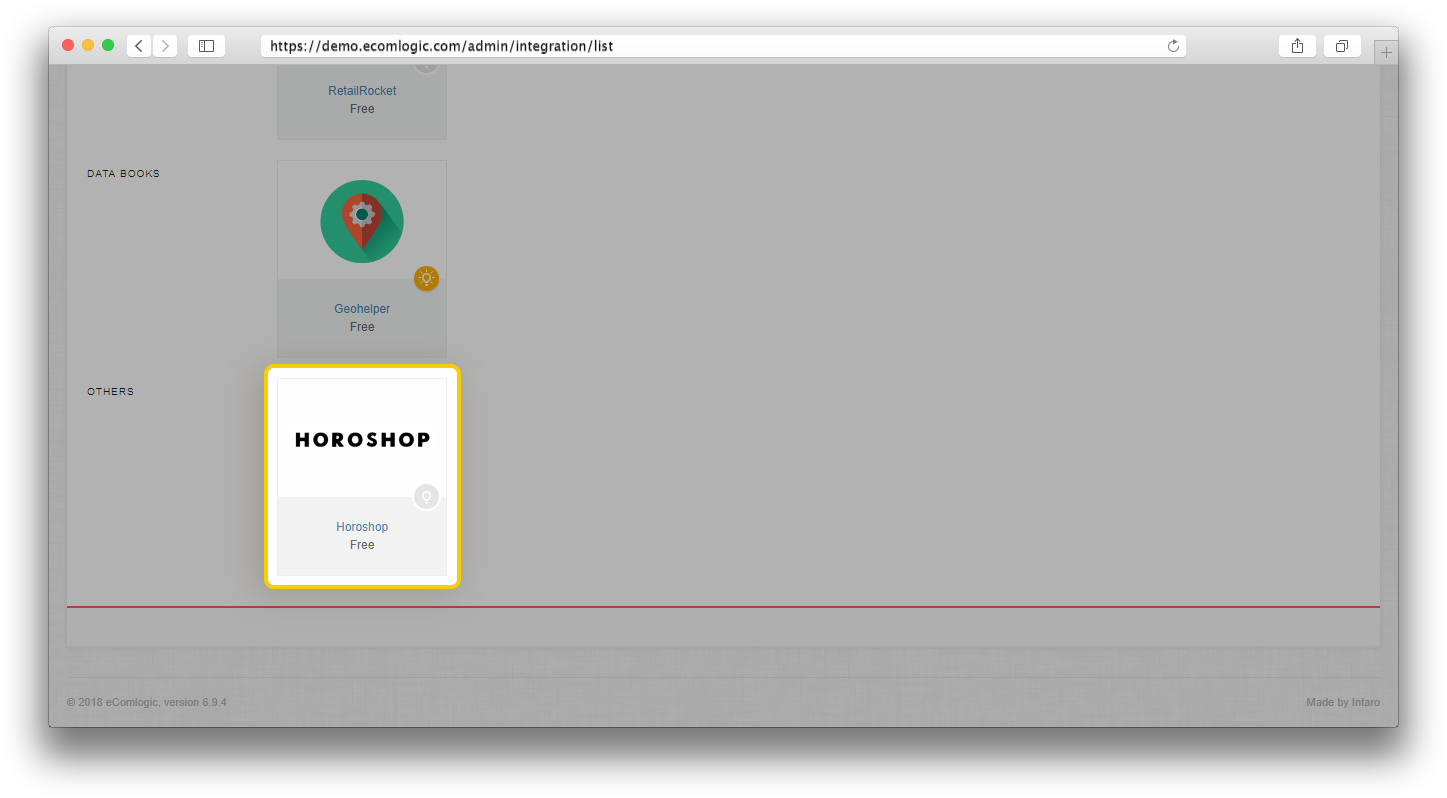
There is an arrow in the top right corner of the “Horoshop” module; click it and pop-up window will open.
This window contains description on correct integration with Horoshop and integration possibilities.
From this window you can go directly to the connection page or contact technical support, as well as open instructions for setting up the integration.
Click "Connect" button in the Horoshop integration window, that we mentioned above. After clicking, you will go to the connection page where you should enter address, login and password of Horoshop and API key, created earlier. The domain of your system is entered automatically.
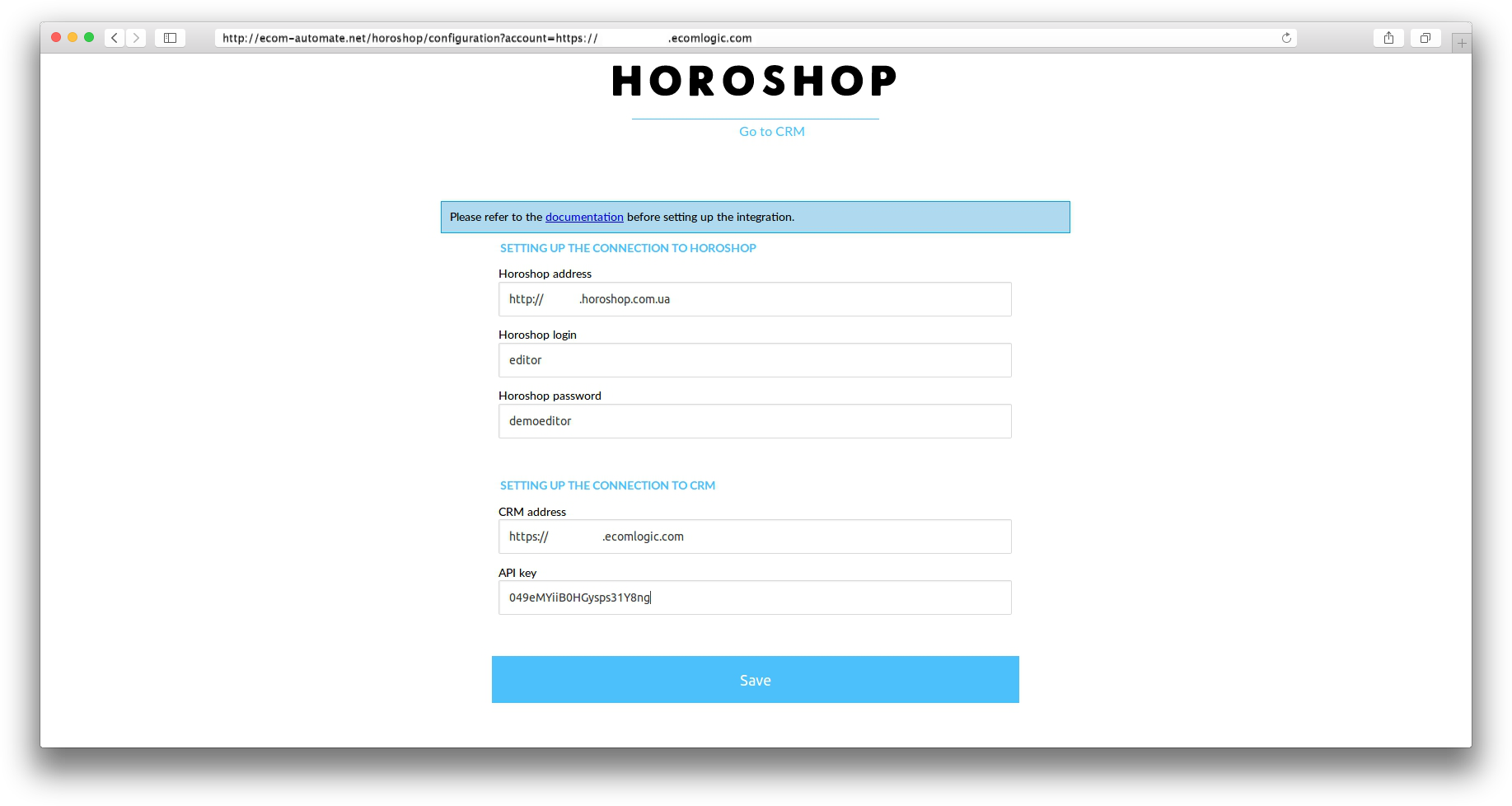
Important! Entered address, login and password for access to Horoshop are required for integration operability. Deactivation / modification of the information causes problems with data synchronization. When all data is filled, click "Save" button.
Integration settings will be available after saving. In the main section you can change the adjusted settings with Horoshop. Additional settings are also available:
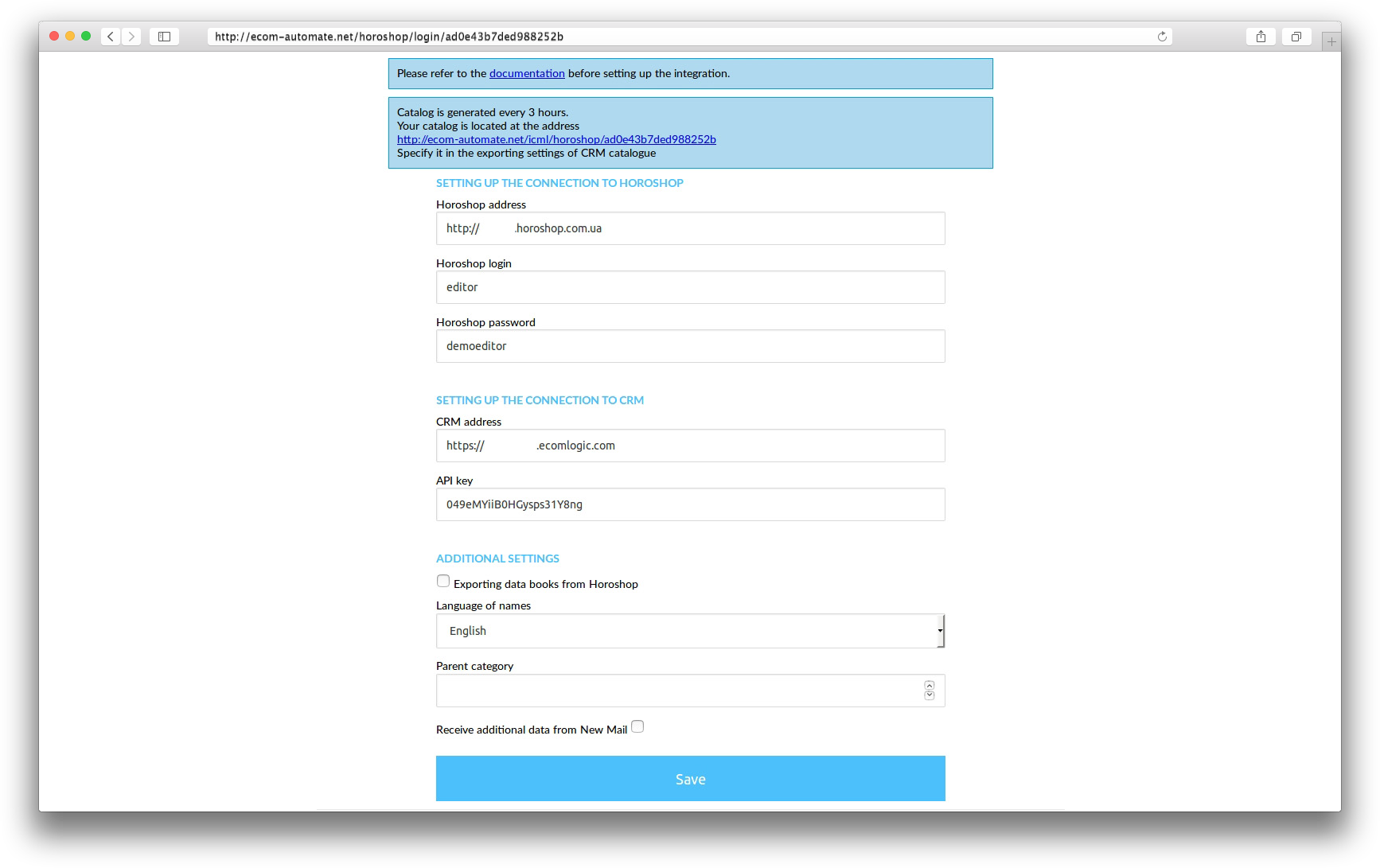
Mapping of Horoshop statuses and the system statuses is configured in the “Statuses” tab.
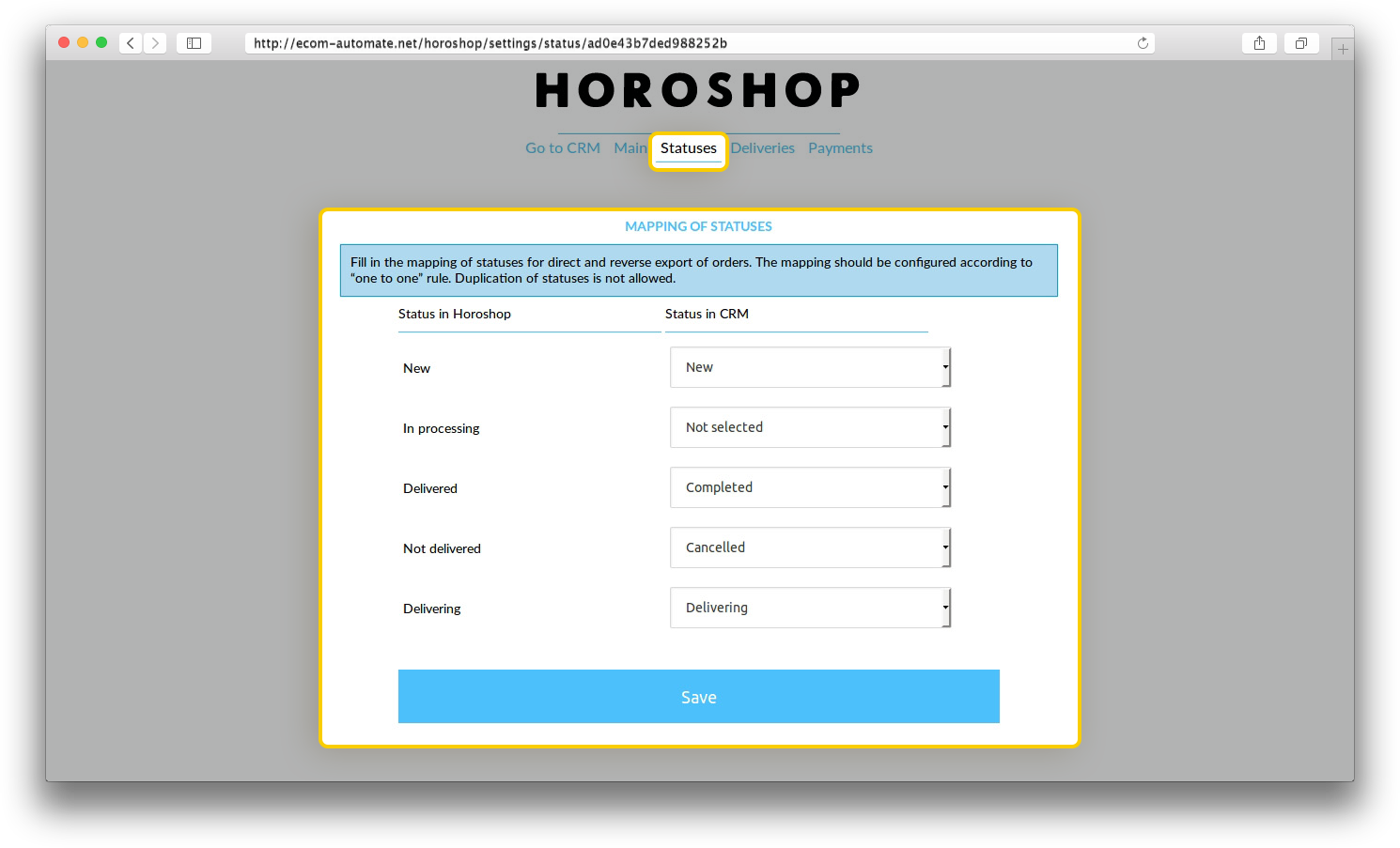
Then you should configure the mapping of the delivery types and payments. Open appropriate sections of the integration settings and configure the mapping.
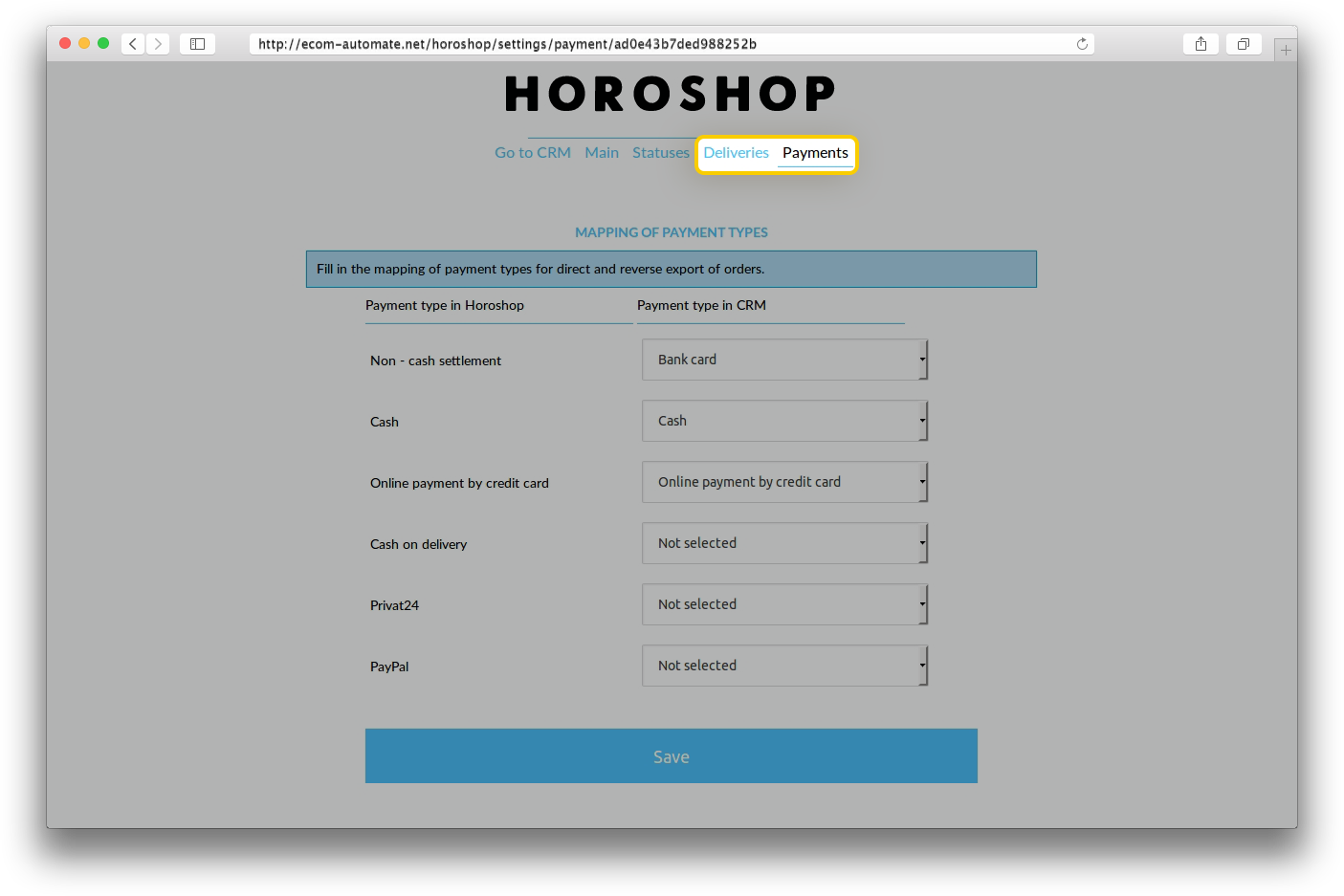
Important! When configuring the mapping of the standard statuses, keep in mind that the mapping should be configured according to “one to one” rule - one system element can be selected only to one element of Horoshop.
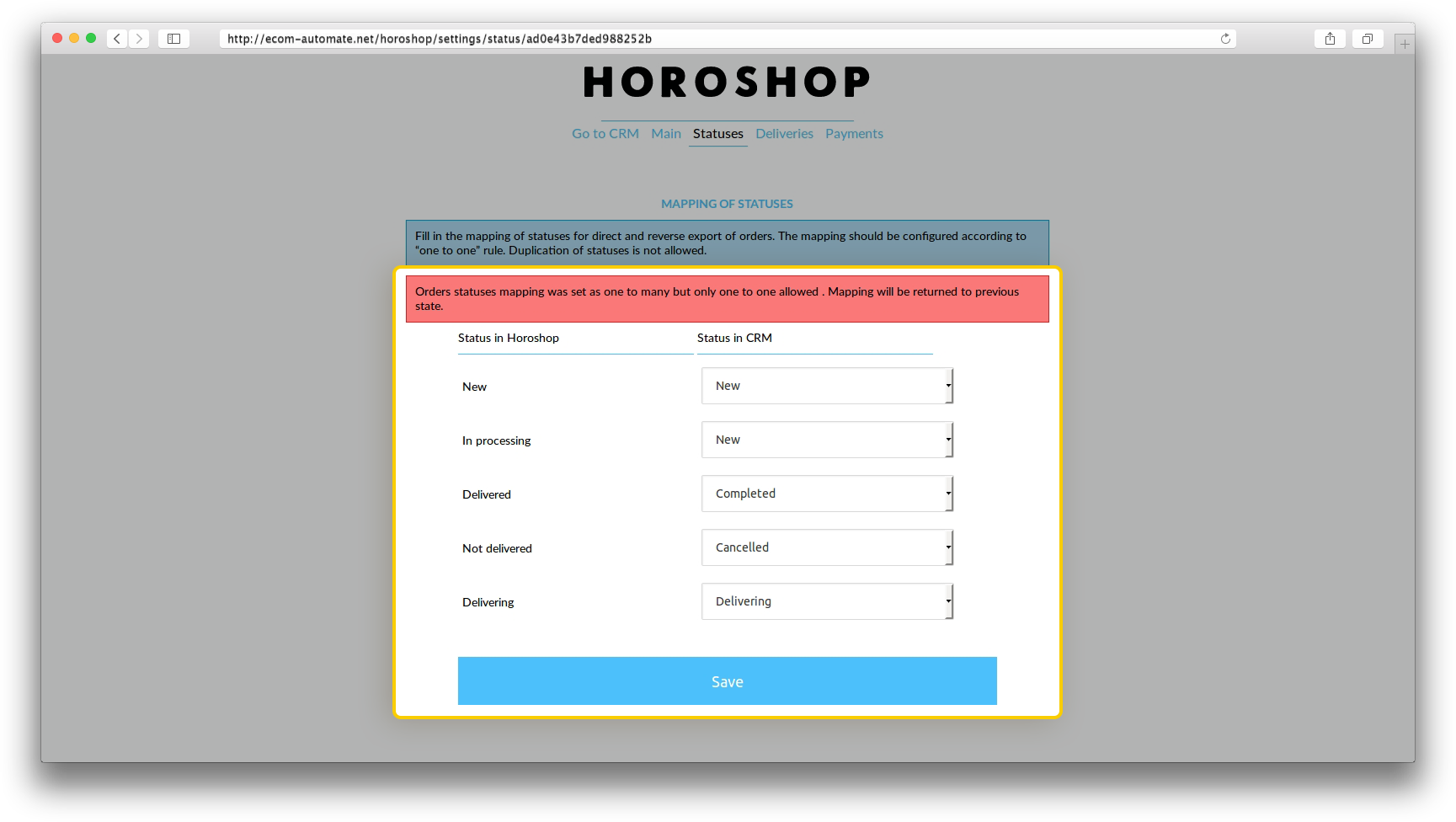
If integration has been set up, data exchange between the systems is carried out every 10 minutes:
The catalog address will be available on the page of the integration settings with Horoshop.
Important! Orders synchronization will not be carried out if the mapping of the data books isn't configured.
When installing the integration and configuring the mapping of the data books, orders archive from Horoshop is uploaded to the system every half an hour. Contact technical support, if the orders archive hasn`t been uploaded 30 minutes after the integration.
The catalog is generated every 3 hours by means of the integration.
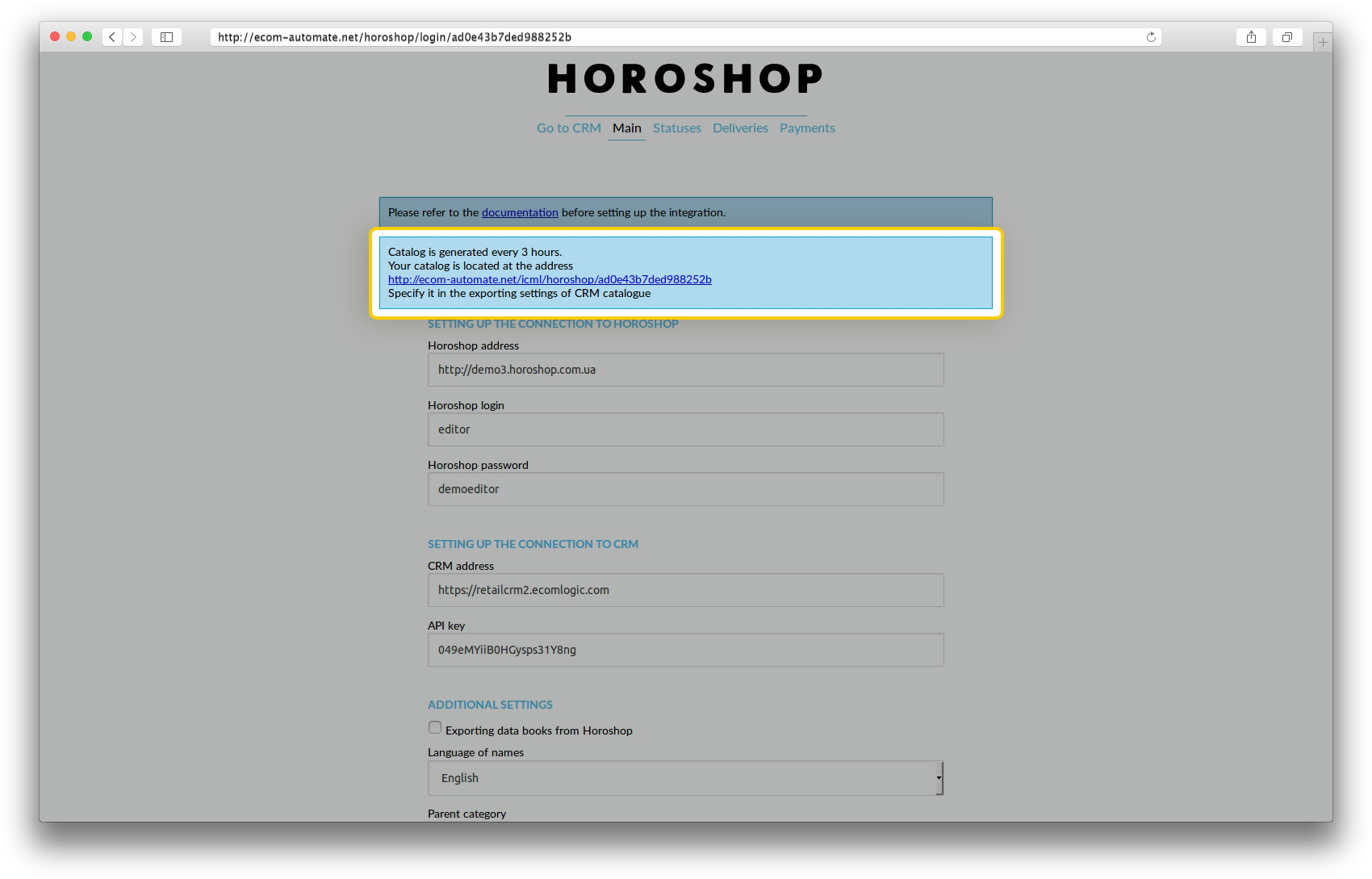
The catalog file is requested by the system every 3-4 hours.
If you create custom statuses in Horoshop and configure the mapping of the statuses and the system, contact technical support, describing which statuses were added.