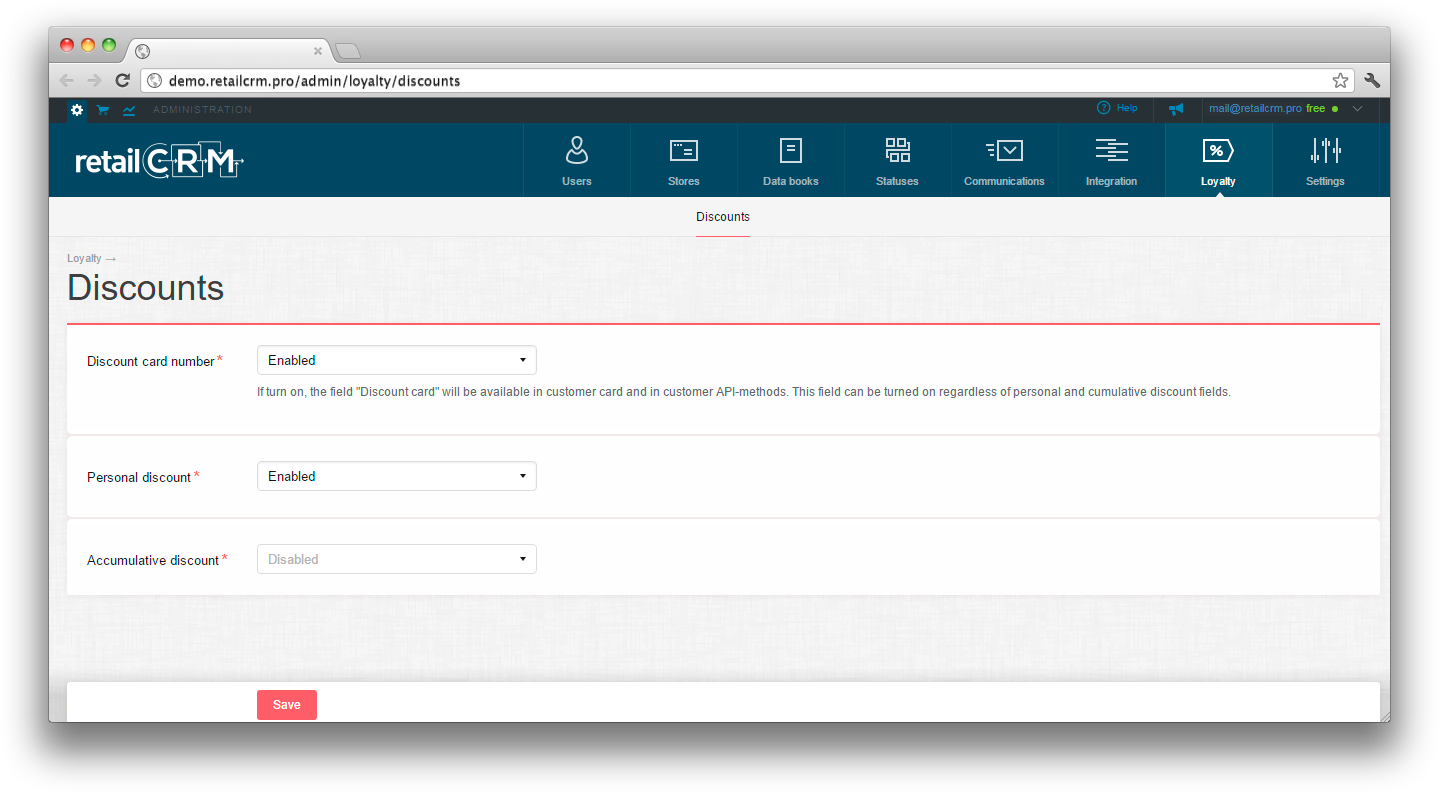
In this section you can find all necessary information on settings of discount cards, discounts and their applying to the orders.
Personal discount is the one, which is individual for each customer.
It is possible to edit personal discount either in system or in API.
Note: you can’t edit personal discount if you have “Free” tariff.
To enable customer personal discount you should go to Administration > Loyalty > Discounts. Then select «Enabled» in «Personal discount» field.
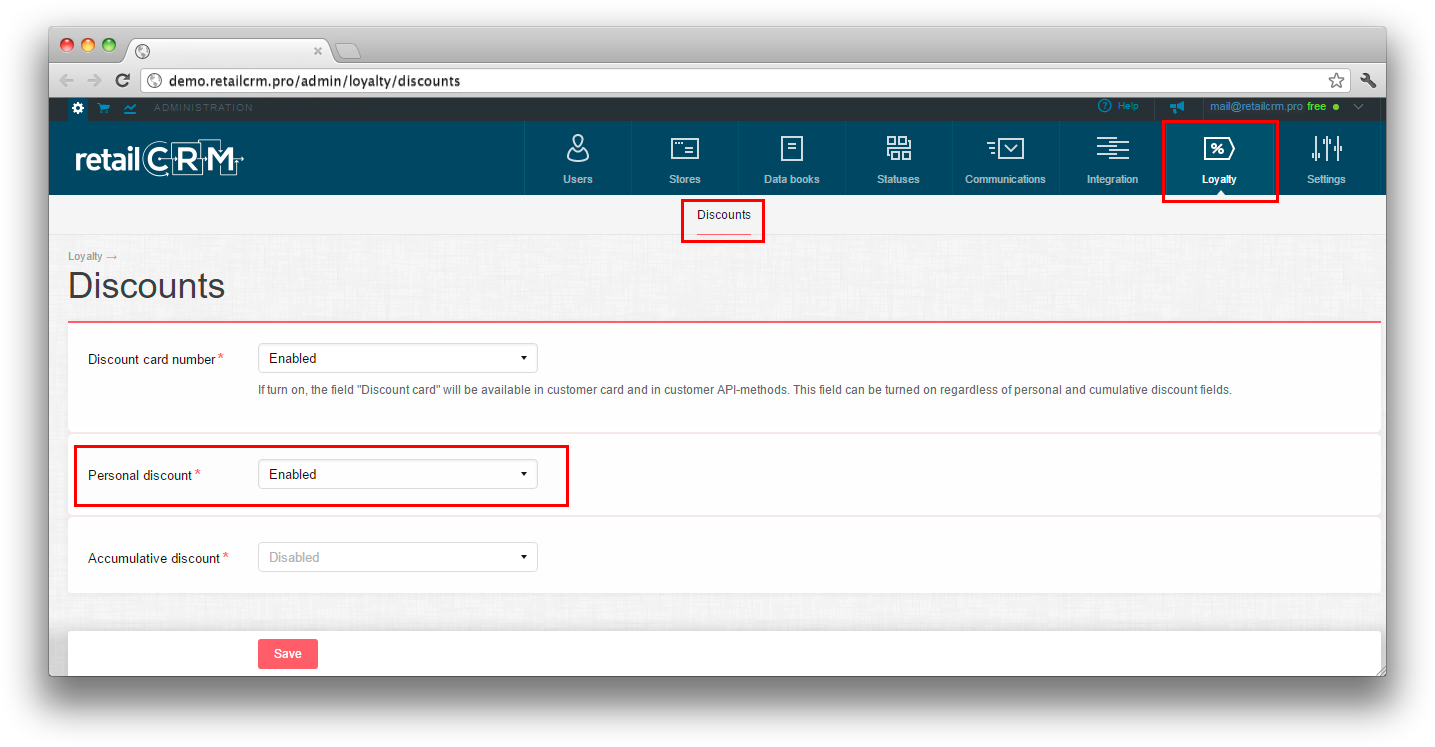
To allow the editing of personal discount you should go to Administration > Users > User groups. Then you need to choose necessary user group, to find «Customers» group in «Rights» fields, and to set the «Customer personal discount editing» tick.
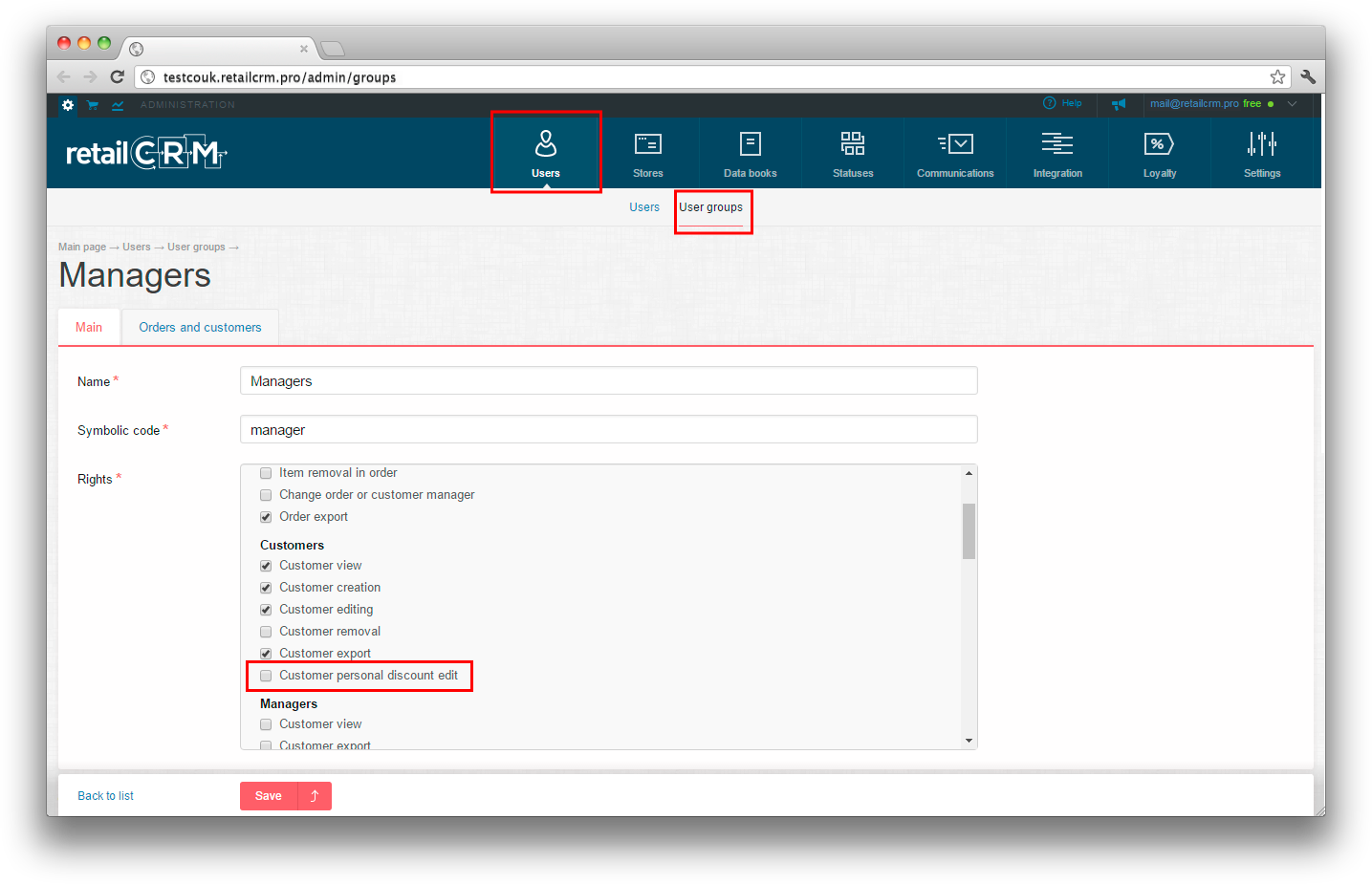
Customer personal discount is set on the customer page in «Finance» section
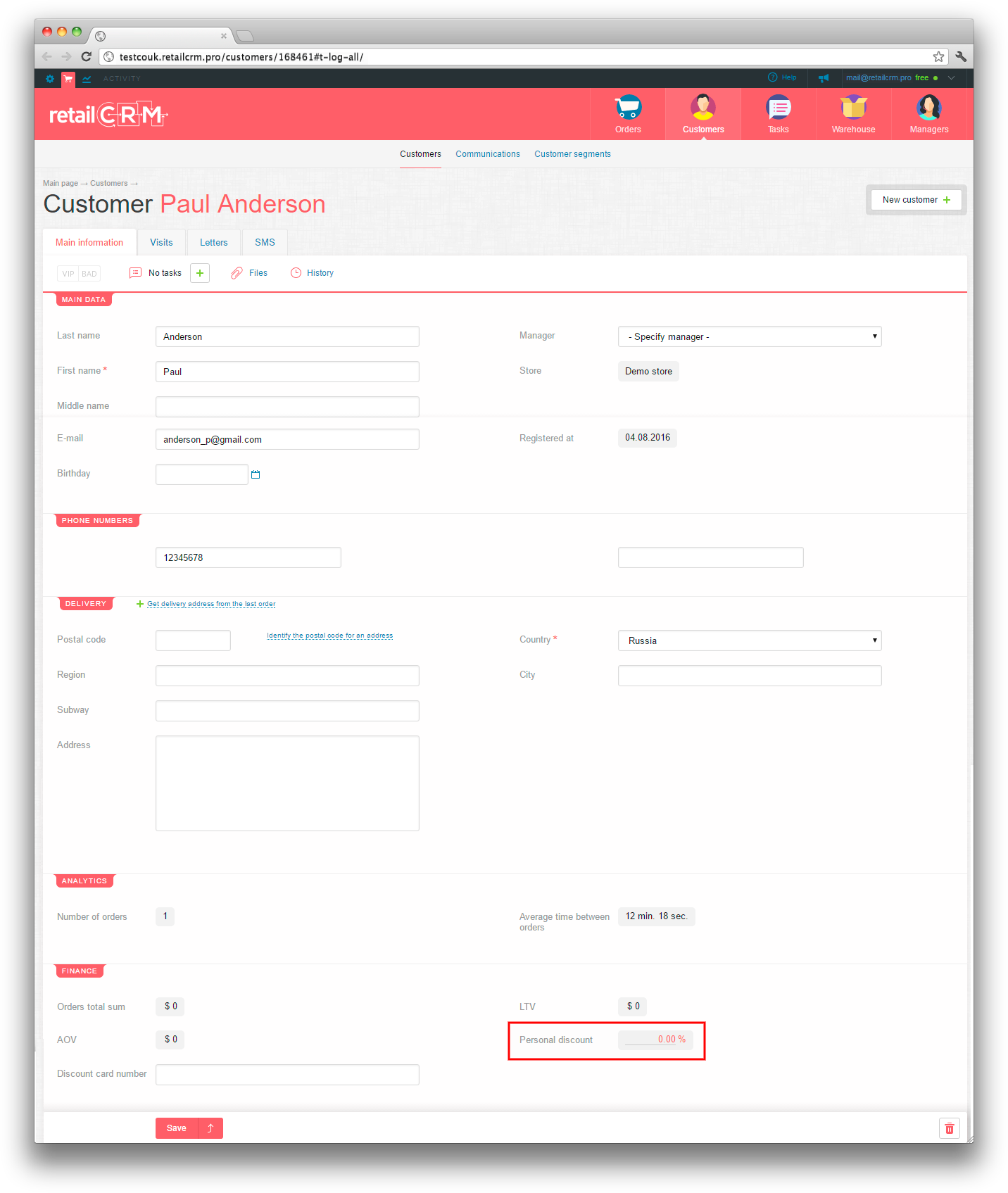
Accumulative discount is the one for total amount of purchases made within certain period.
Attention: Accumulative discount is not editable, since it is calculated automatically by the system.
You can enable accumulative discount in Administration > Loyalty > Discounts.
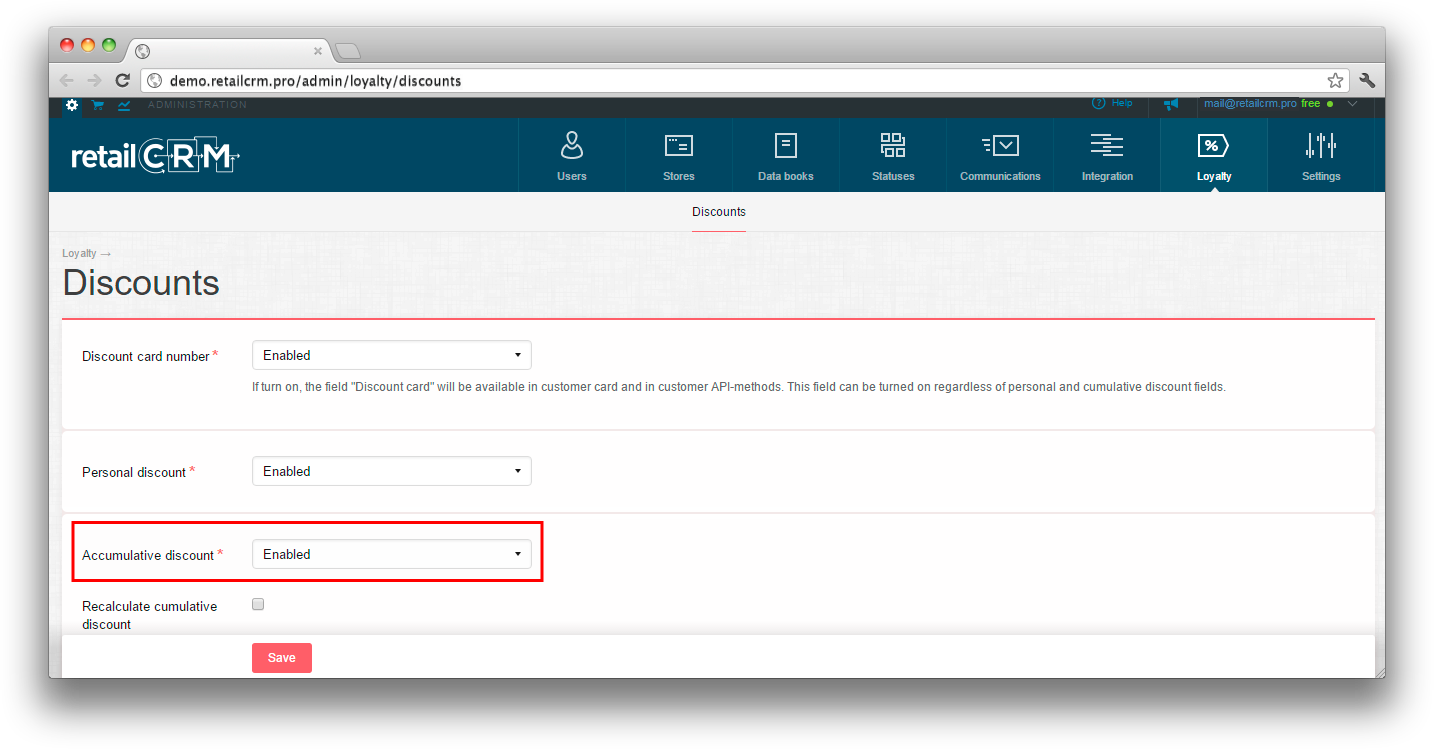
You may specify ranges of purchase amounts in the settings, each range meets its own discount. It is possible to specify the total set of ranges, plus ranges for different customer segments. If ranges were changed in the system, and customer should have lower discount, then his discount will not be decreased but stays as is.
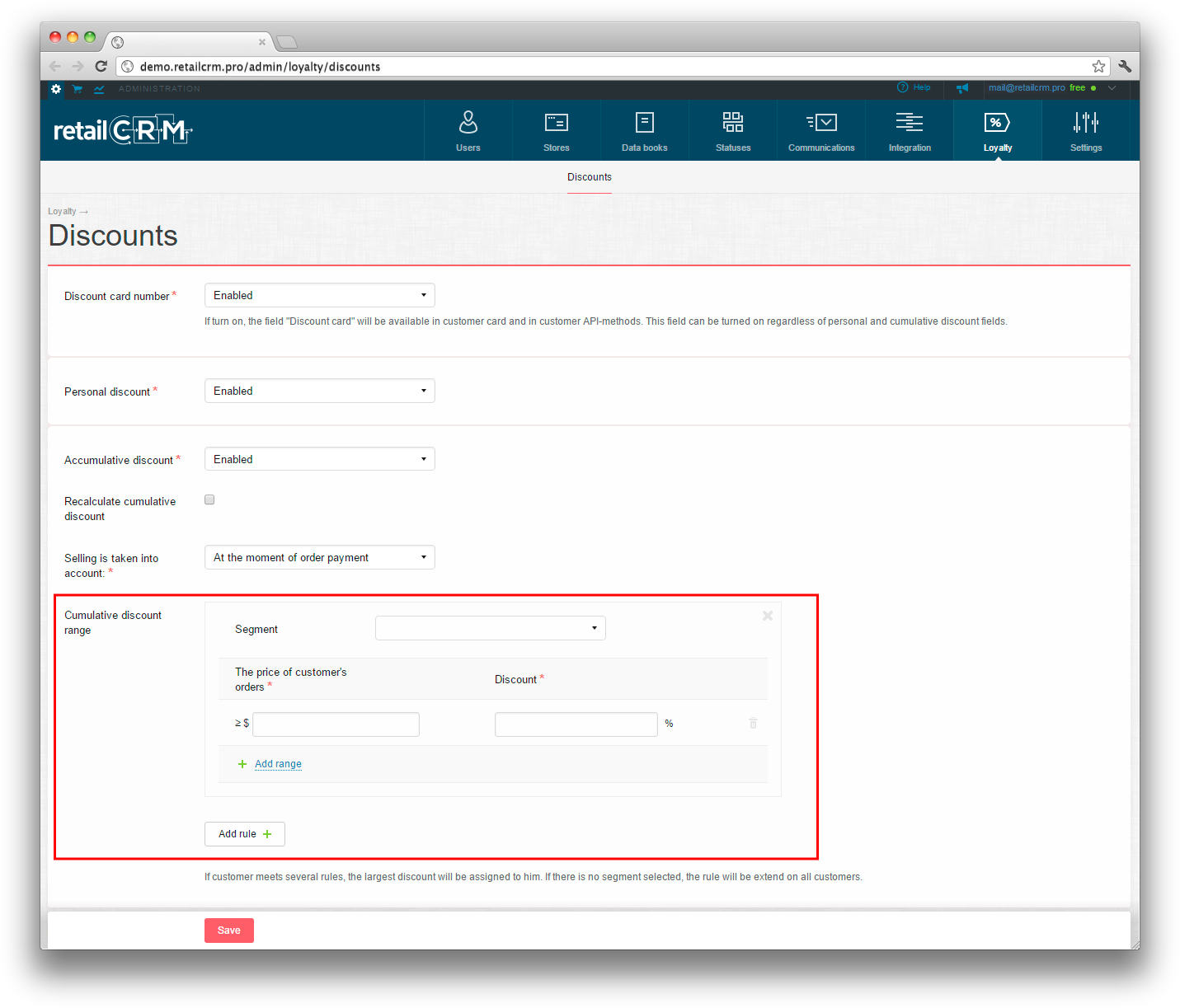
Note: If customer meets several rules, then he will receive the biggest discount. If there is no segment in the rule, then this rule will be applied to all customers.
You may specify at what moment the purchase is considered («Selling is taken into account» field):
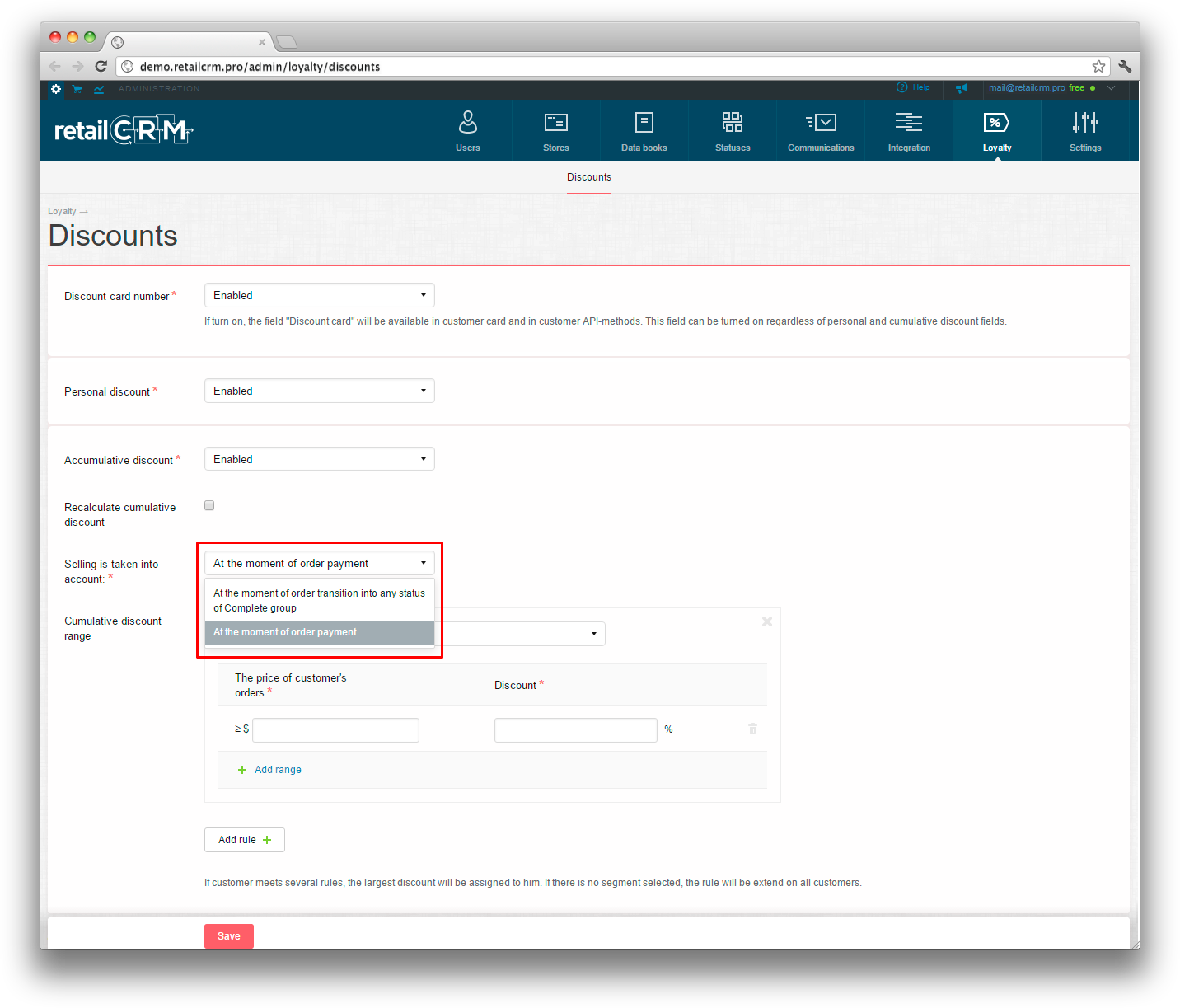
Note: If the paid/completed order will be subsequently canceled, then its cost will not be considered in cumulative percent.
«Recalculate cumulative discount» function starts recalculation of cumulative discount for all customers at once. This function is being applied in case there is already customer base in the store and you want to recalculate accumulative discount for old customers.
When choosing the customer in created order:
Customer discount will be set automatically (maximum between personal and accumulative one) in the «Percentage order discount» field.
Let`s see the example.
Assume, you set the parameter, which adds the 10% discount on the next order to customer, if the order sum is more or equal to 300 US dollars and order is in «Complete» status group.
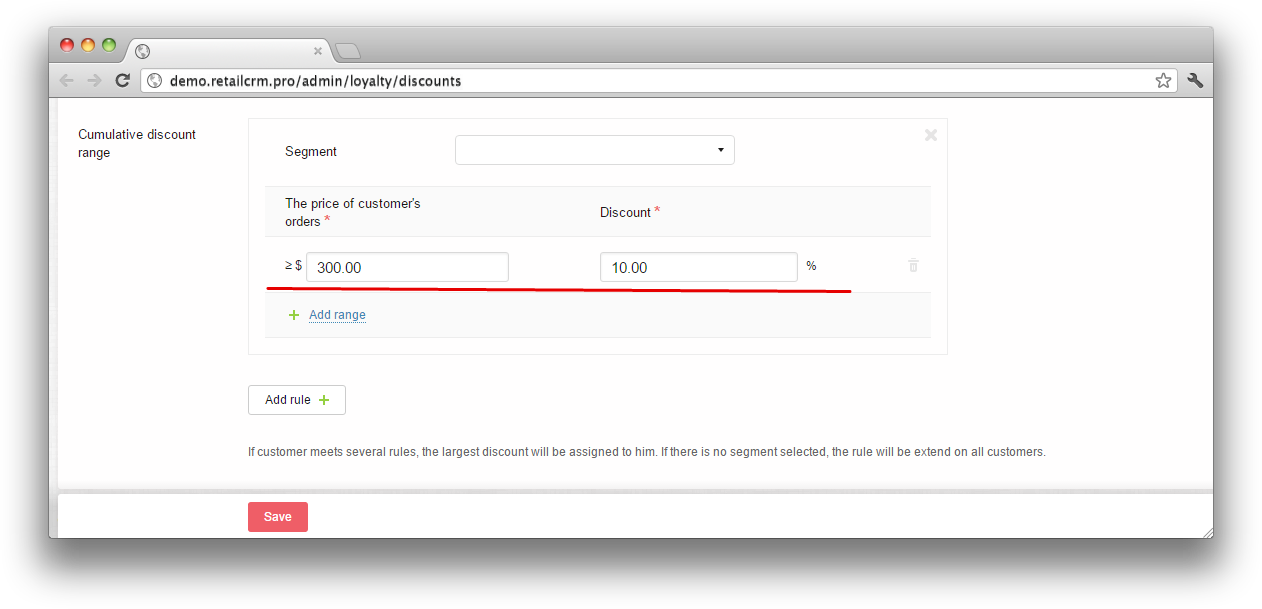
Now, if the order amount of new customer will be more or equal to 300 US dollars and the order is in «Complete» status group, he will get 10% discount on the next order.
Note: it is possible to recalculate accumulative discount for existing customers using the «Recalculate cumulative discount» tick.
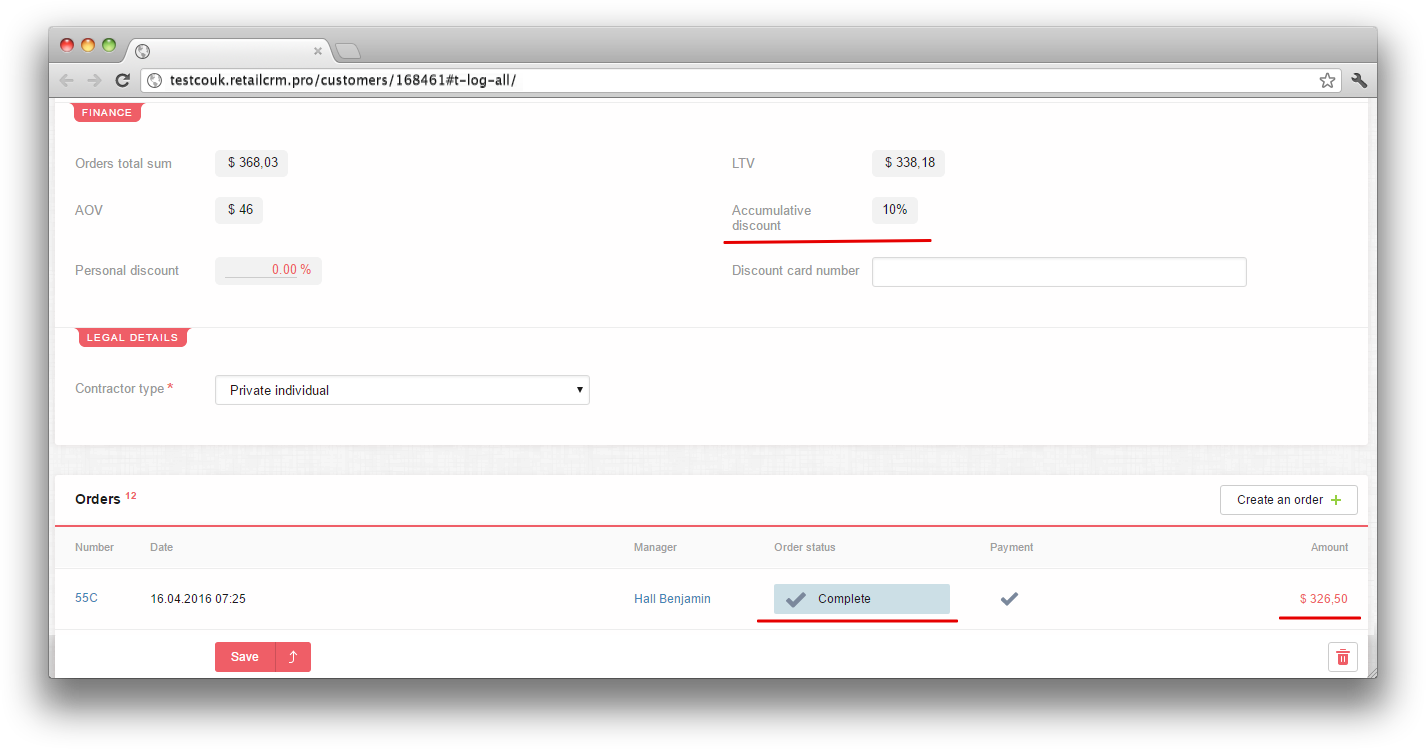
If this customer creates the order one more time, he will automatically get 10% discount on the order.
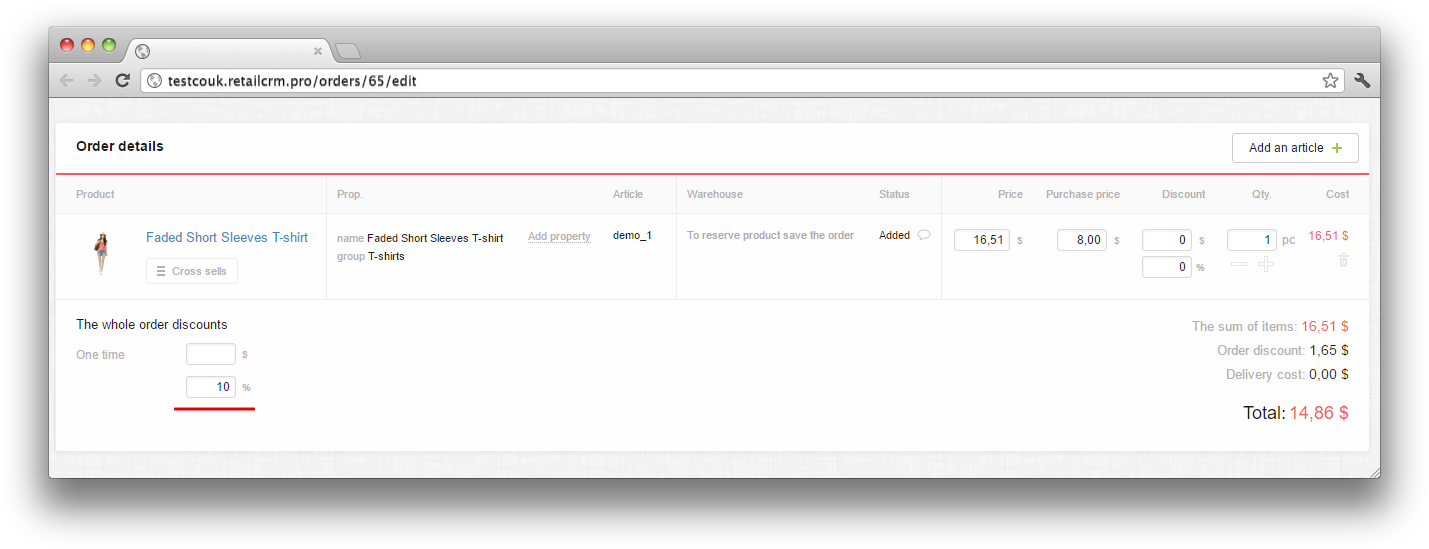
Note: If the order has been created by API with customer indication and this customer has already some discount, not pointed in the order, then the system will not set any discount. If you want to set the discount by API, then it is possible to get customer data by API and set the discount clearly in transmitted order.
Discount card is the way to get discount in stores or to become the member of discount club on condition of card rules observance. As a rule, discount card is being applied together with some discount.
To enable such function you should go to Administration > Loyalty > Discounts. The «Discount card number» parameter will be switched on. This field may be enabled independently of personal and accumulative discount fields.
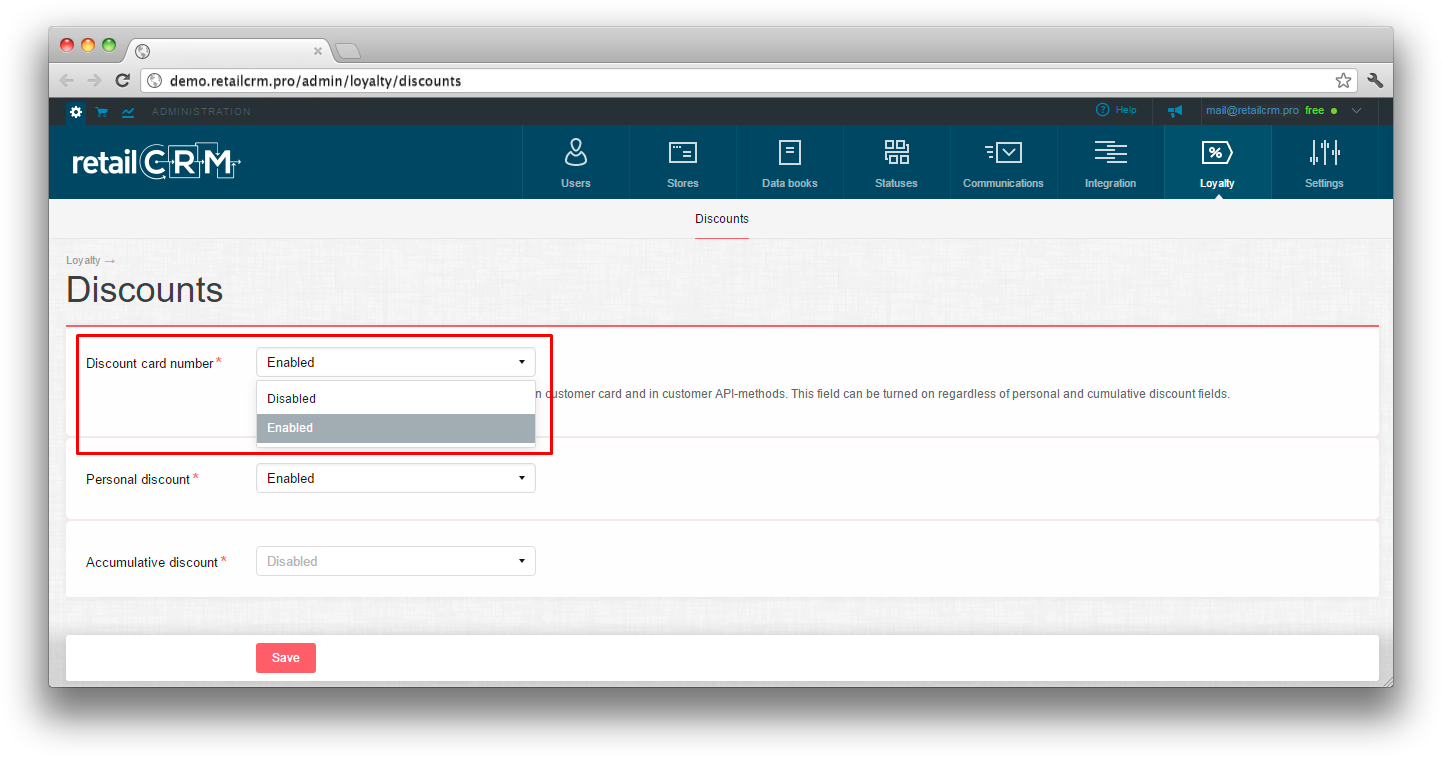
After switching on, there will be «Discount card number» field.
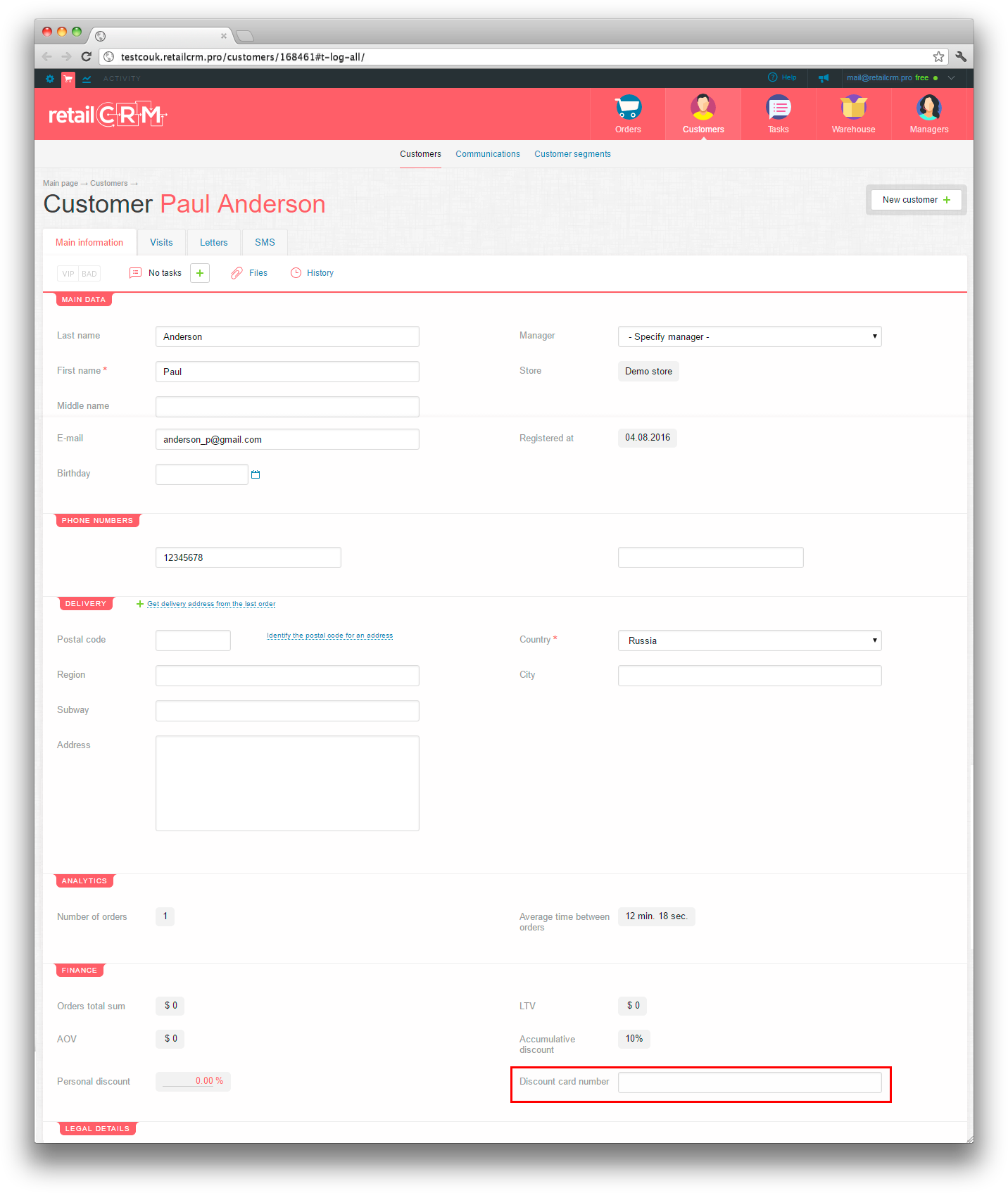
There is a possibility in API to read/write discount card number in the customer entity, and also a possibility to search customer by card number.
Also it is available in trigger rules and in trigger action «Change customer data».