For creation of new validation checking some condition on the order page, you should select «Validation for Order» option. If you need to check the condition on the customer page, you should select «Validation for Customer» option.

Interface of validation setting is the same for order and customer.
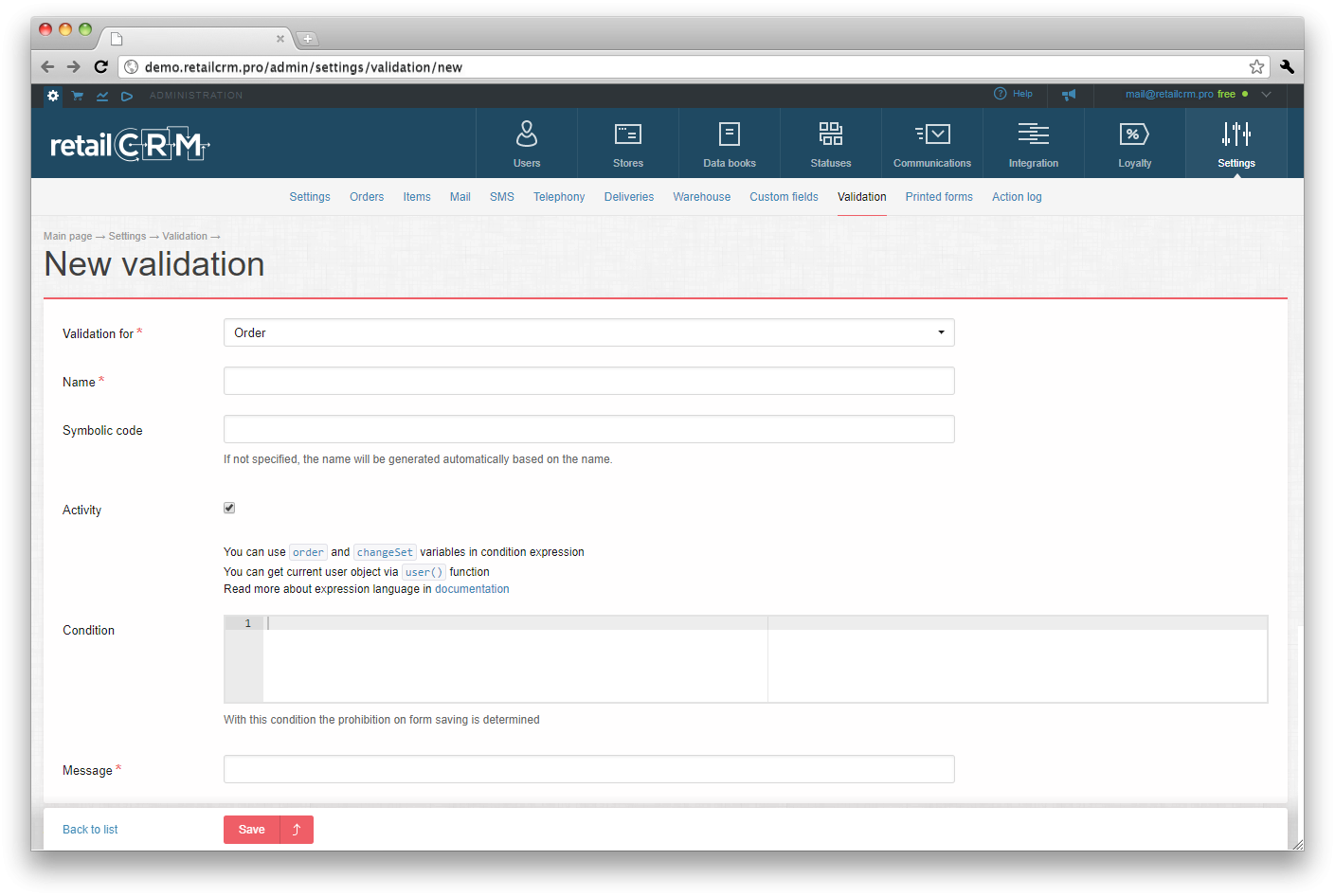
Let`s see the value of all fields:
Settings of created validation look as follows. If necessary, you can change any validation parameter.

The condition of this validation is that order changes will not be saved if order delivery date is not equal to today or subsequent days. Let's try to set the past delivery date:

When trying to save order with incorrect date there will be an error message (marked red).

Respectively, order can not be saved, you should specify the correct date.
Information on worked validation you can find in action log.

How to work with action log, you can read in Action log article.
There is a possibility in the system to remove validation. It is enough to click the bin icon on the validation setting page.
