There is a possibility implemented in system to set status matrix for order types and user groups.
If you go to Adminitration > Settings > Settings , you will see the following:
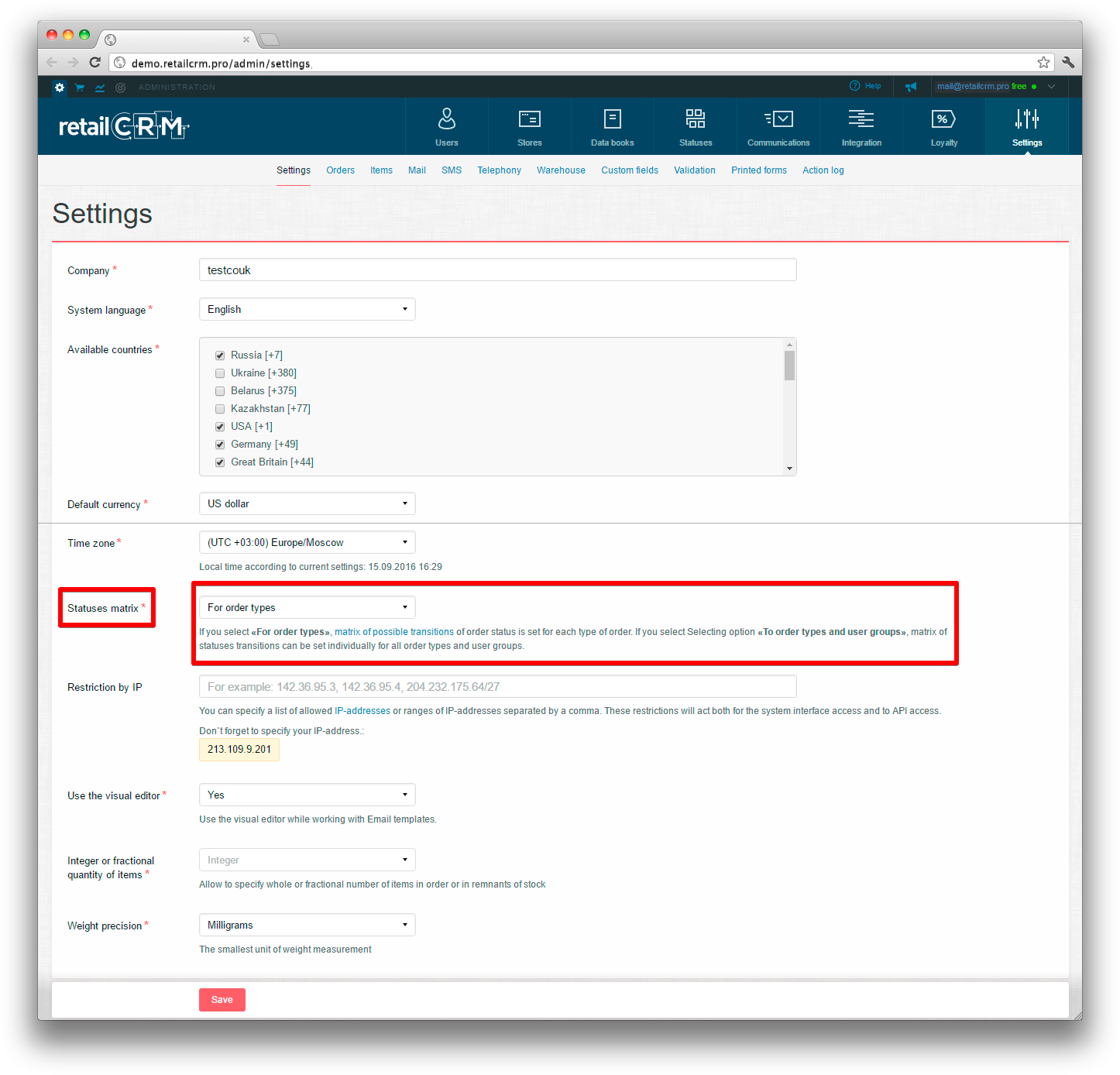
Let’s have a closer look at it:
- Do not use .
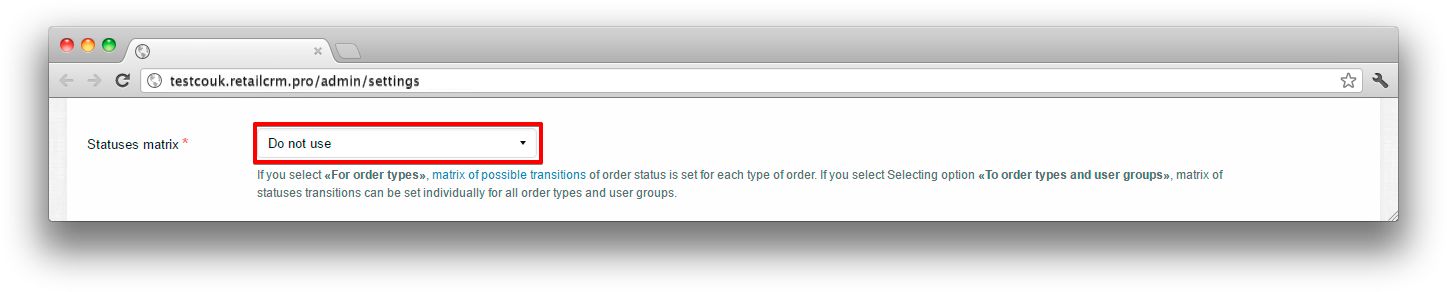
If you choose this variant, then the tab “Status transitions” in section Administration > Statuses is not displayed - the status transitions matrix is not visible. But all the statuses are available in the order card.
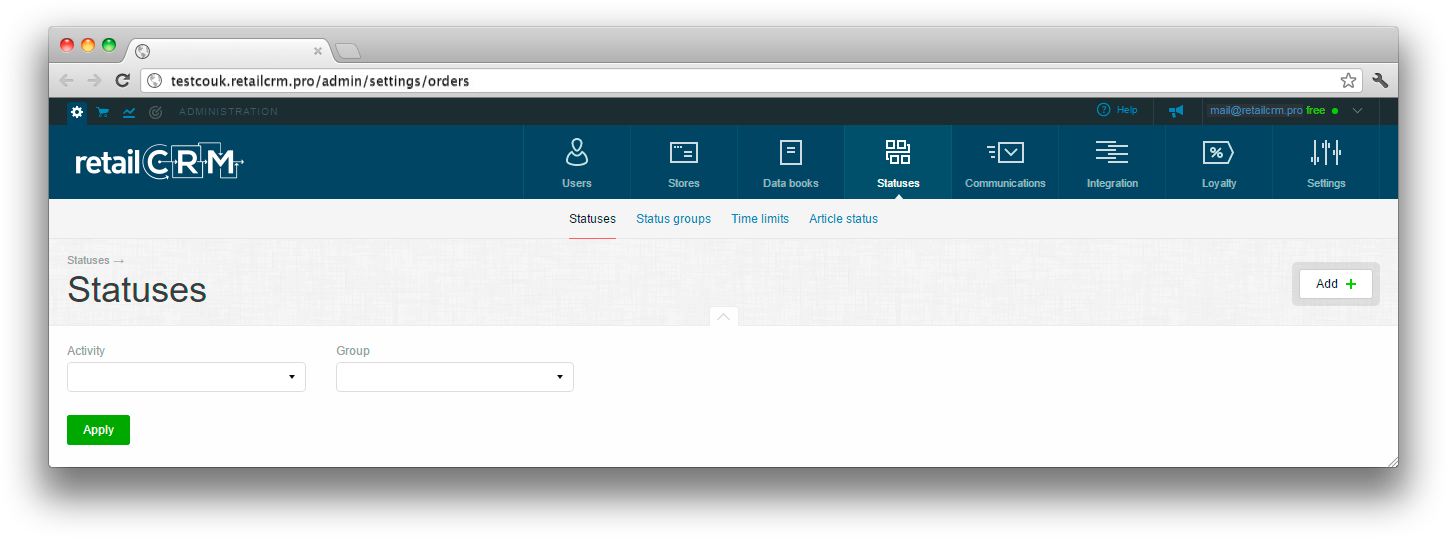
- For order types:
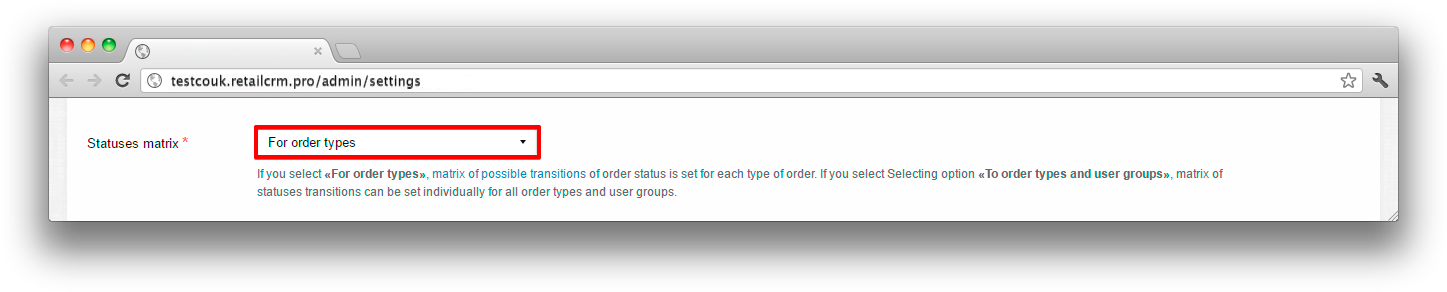
If you choose this variant, then the tab “Status transitions” is displayed in section Administration > Statuses and you can set up the matrix depending on order type - from private individuals or legal entities.
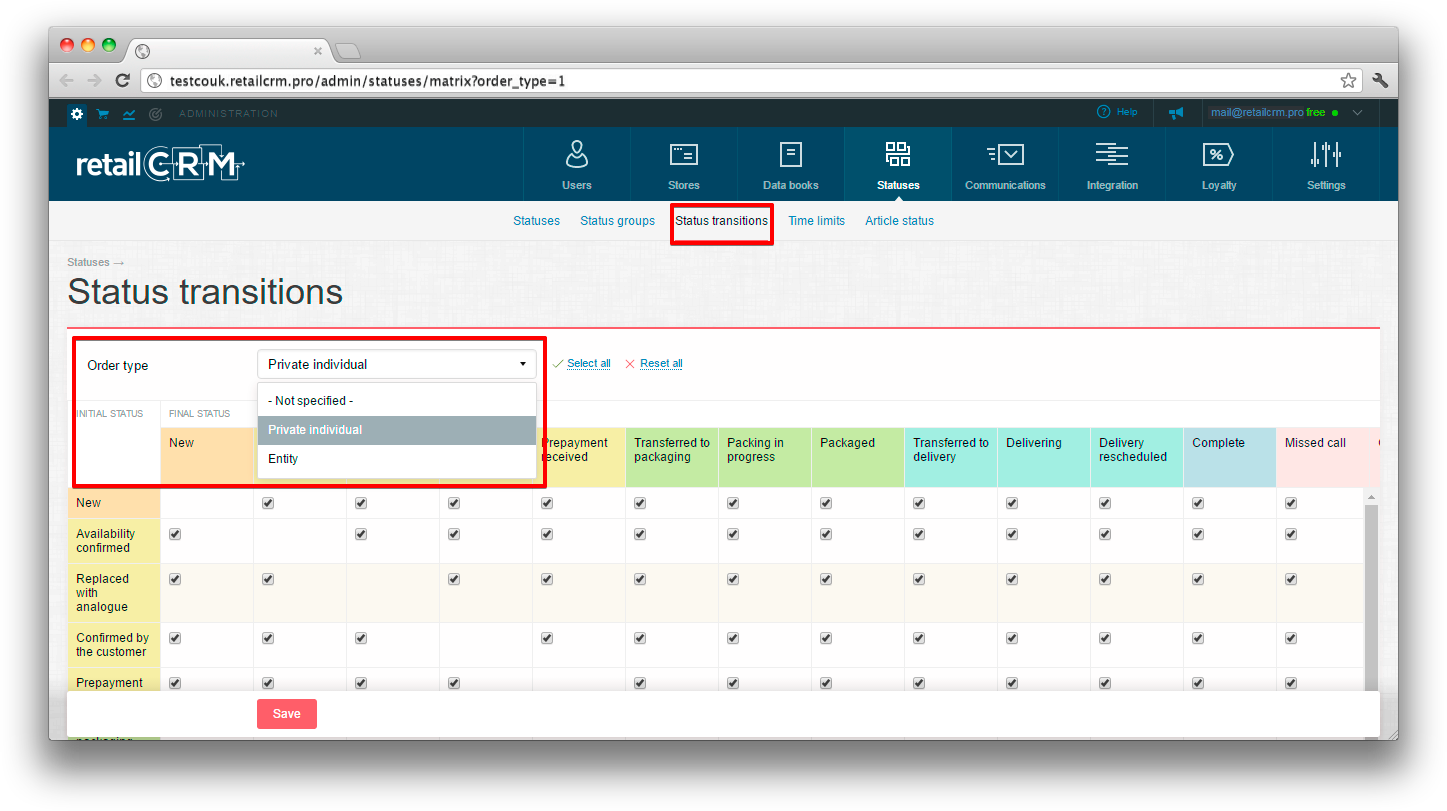
- For order types and user groups:
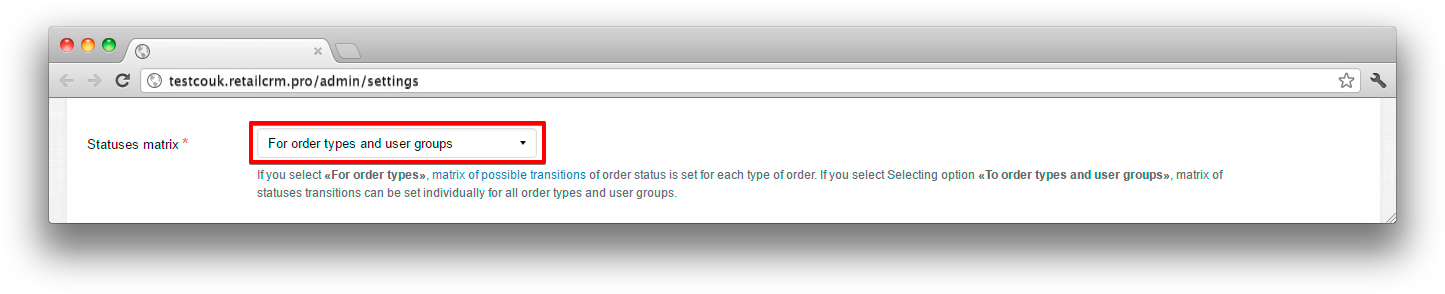
If you choose this variant, then the tab “Status transitions” will be dispalyed in section Administration > Statuses and it is possible to specify status transition matrix individually for all order types and user groups.
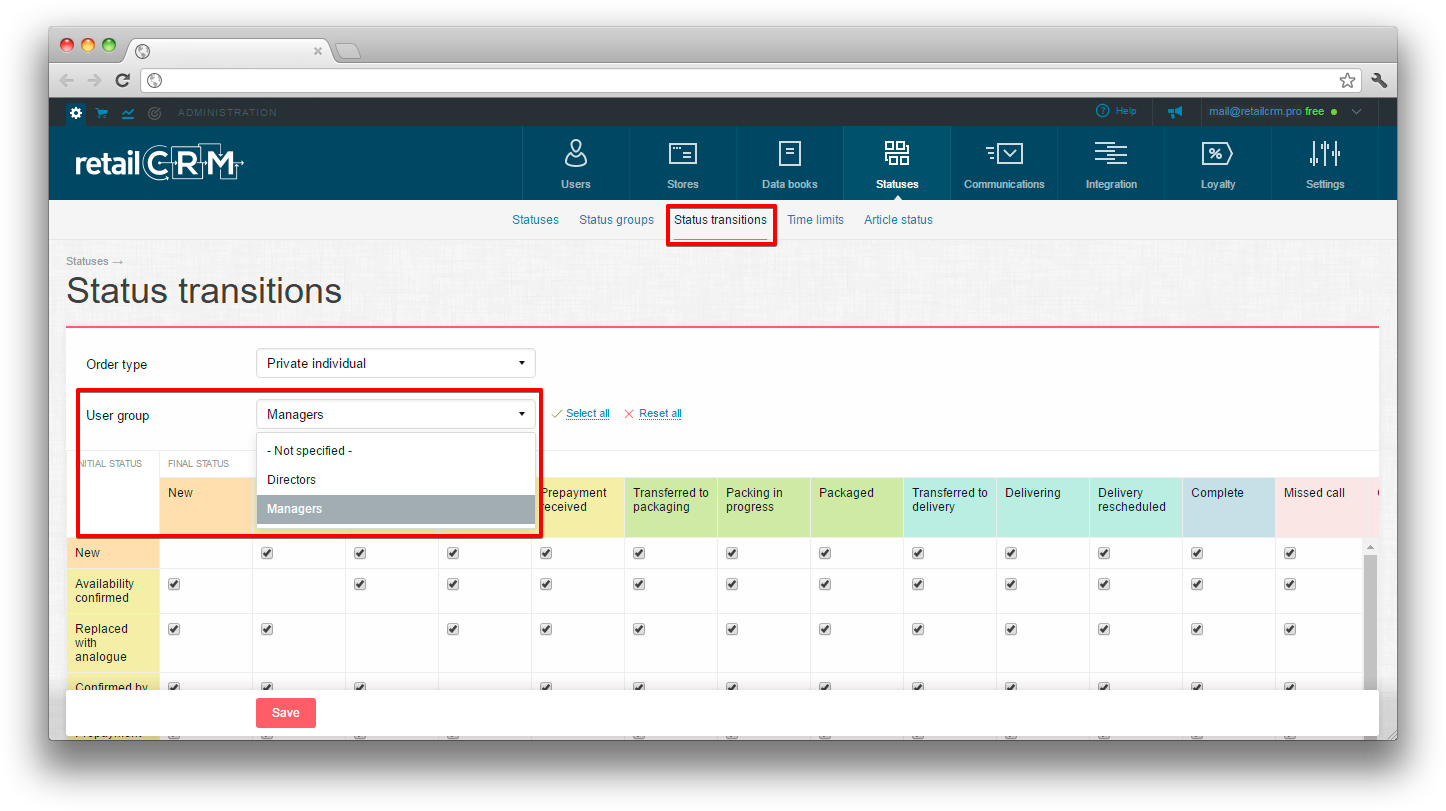
You can specify the algorithm of transition from one status to the other with the help of transition matrix on the page of status transitions. The matrix of status transitions is specified for a concrete order type.
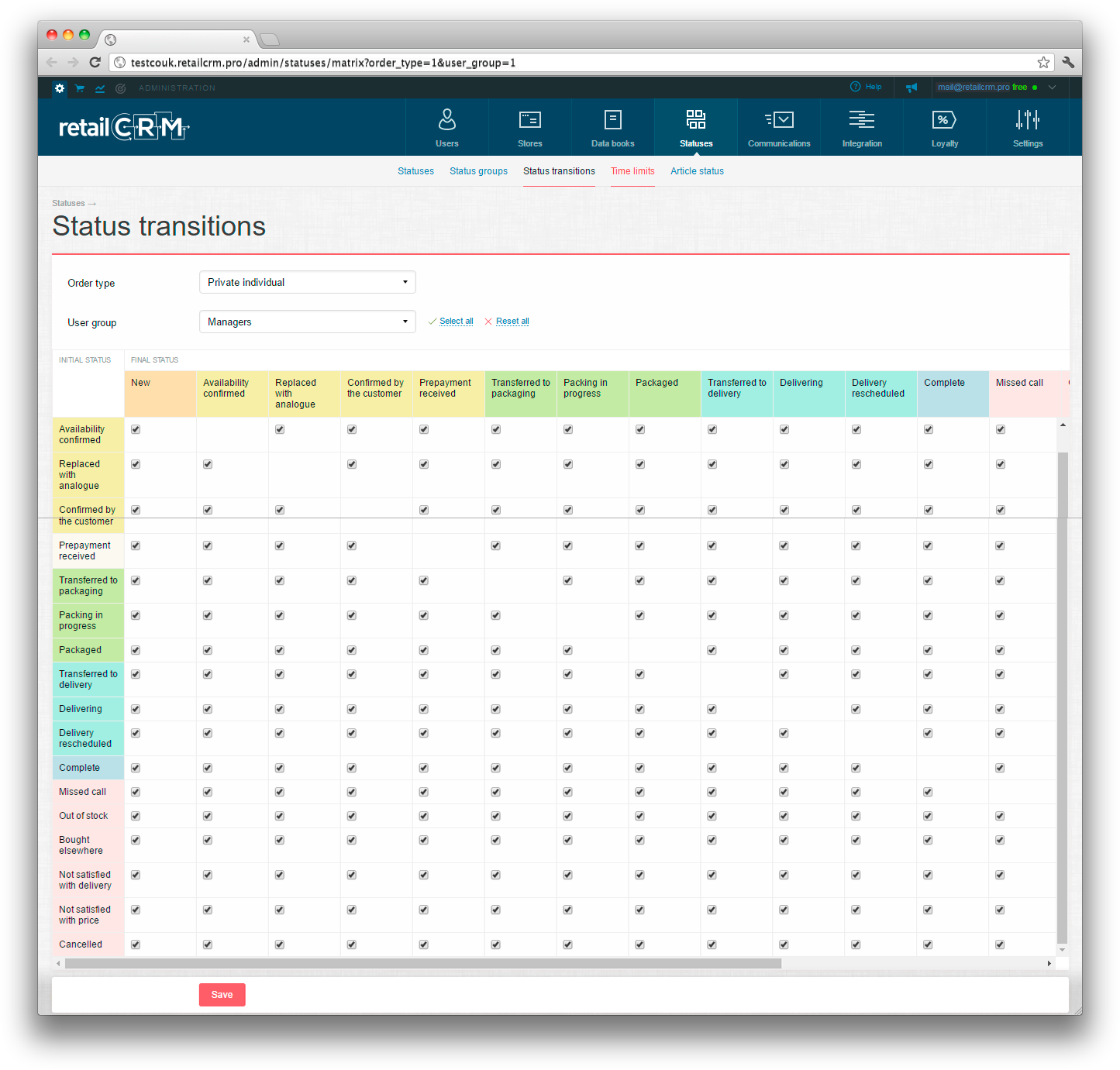
In our case a “Legal entity” order type is chosen and all the boxes are selected. There is a function of selection and cancel of all boxes.
Note: when clicking the column/row header, all ticks for this column/row will be set/reset.
The way it is shown on the screenshot means that you can transit to any status from any status except the one you are in at the moment.
For example, you can transit from status “Waiting for product” to the “New” status or to “Completed” status at once. It is not that correct under the real-life conditions. You need to set some limitations.
The example of sequential transition from status to status will look as the following.
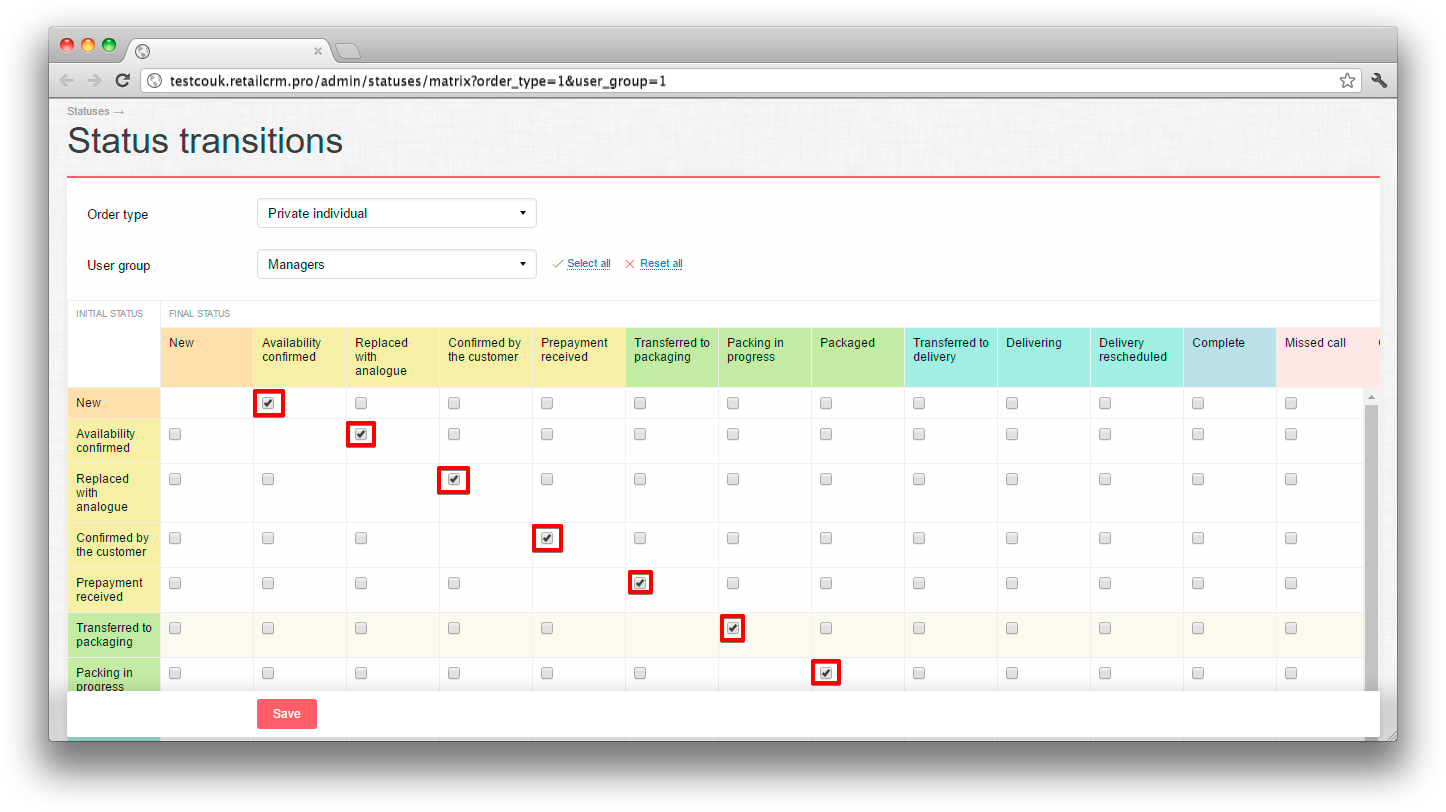
This means that you cannot go back and cannot spring over a status.
Another example of chronological transition from status to status.
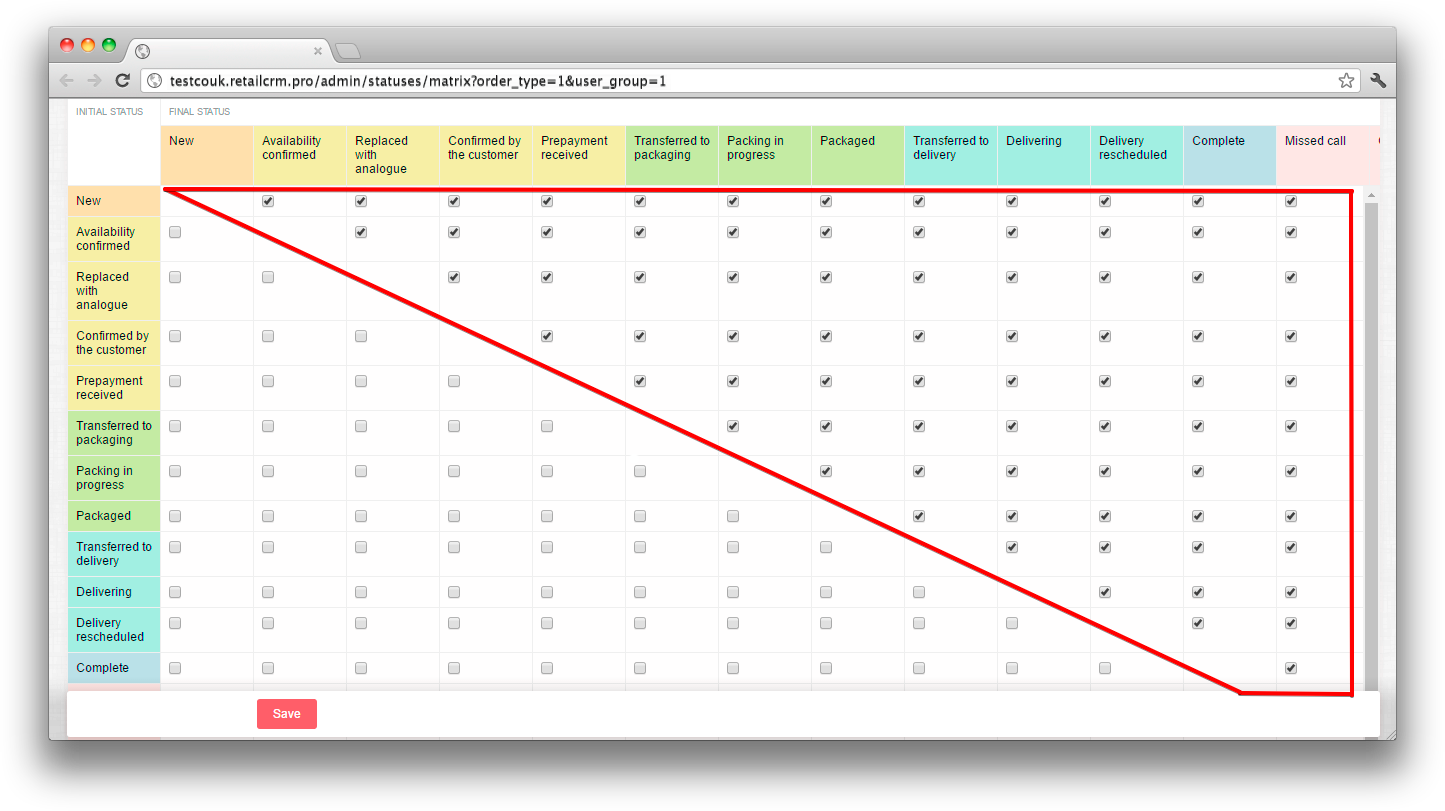
Here you cannot go back, but you can spring ahead over several statuses.