Read also:
The system allows creating printed forms by the specified template. Printed forms are generated in PDF-format; by default the following printed forms are available:


In the order sheet there is main order information: order number, customer data, delivery data, responsible manager, order type, payment data, order details, cost.

Sales receipt contains the following data: number, legal entity name, TIN, order details, cost, who issued the receipt, signature field.

Besides the main information, invoice also contains company logotype and stamp. Thus you can add necessary pictures into the printed form. How to add picture into the form you can read here Printed form templates.

The map is being uploaded by the Yandex.Maps StaticAPI http://api.yandex.ru/maps/doc/staticapi/.

Invoice excl. VAT is intended for carrying out a shipment process and acceptance of goods from the warehouse. It contains the legal entity name, number, creation date, item names and quantity, total cost, signatures of responsible persons for shipment and acceptance.

When sending the order by cash on delivery it is convenient to have ready filled printed form instead of the fill-out the form directly at the post office. For this purpose you can use the Cash on delivery form f.112ep.

Cash on delivery form f.113en has two sides: the front part is filling at the postal office when sending the order and the turnover part of the form is filling by recipient when receiving the order at the post office.


Not to waste time for parcel marking, it is convenient to use stickers with filled main information on sender, recipient and the amount of cash on delivery.


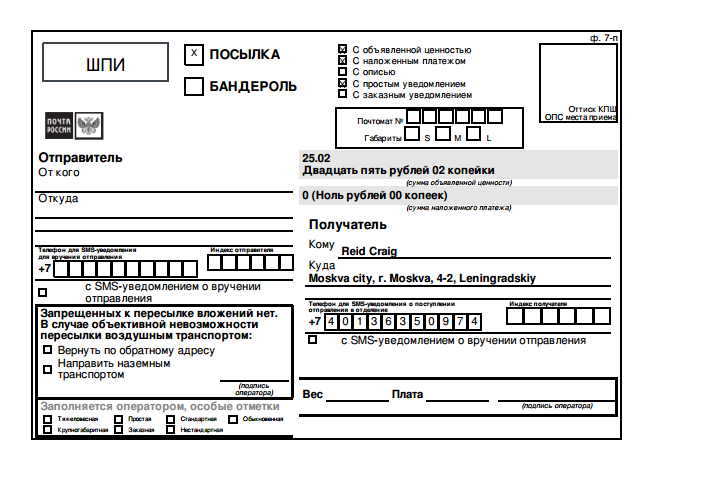

For this form it is recommended to set album orientation and paddings=0


You may use ready printed forms or create new forms in section Administration > Settings > Printed forms:

More detailed description of creating and editing of printed forms you may read here Templates of printed forms.
To use data from the order or customer fields, you must use twig parameters. You can find all available parameters in the object reference book.
In system there is essence OrderProductPack, which means the packet of goods or package. This essence works only when the warehouse in system is switched on (Administration > Settings > Warehouse).
Let`s see on the example, what is the package of goods.
Supposing, the customer specifies the order item with the quantity of 10 pieces. Order item means the exact number and price of product that customer wants. Respectively, 10 similar items from one warehouse are the 1 order item. One package corresponds to one order item. If you collect 10 pieces of items from different warehouses, for example, 3 pieces from warehouse-1, 2 pieces from warehouse-2 and 5 pieces from warehouse-3, then it will be 3 packages.
For packages you can create the printed form in section Administration > Settings > Printed forms, at the tab Packages of goods.
Templates for packages are created same as templates of printed forms for the order.
In section Logistics it is described how to print packages of goods. In system section Product collecting from warehouses there is a list of order items: each row corresponds to one order item, but may have any quantity, respectively, you may print the documents for items of these essenses (packages).
Important moment: each package has the status. These are the same statuses, which are used when packing the order. But since the packs work only when the warehouse is switched on, then items statuses are not available when the warehouse is switched off.