Let’s have a look at the information on product that can be seen in system on the page of one product.

Let’s have a look at the right block (without statistics):

On the top you can specify a mark for the product, lower you can see the current available balances. When mousing the product picture, a magnified product picture will appear.
Let’s have a closer look at the sales statistics widget on current product:


If products have variants on size, color, but have the same article, this means that the product has trade offers. Difeerent parameters are taken out to a separate column in system in block “Trade offers”. The information on trade offers must be considered by developers when integrating a catalogue with system.
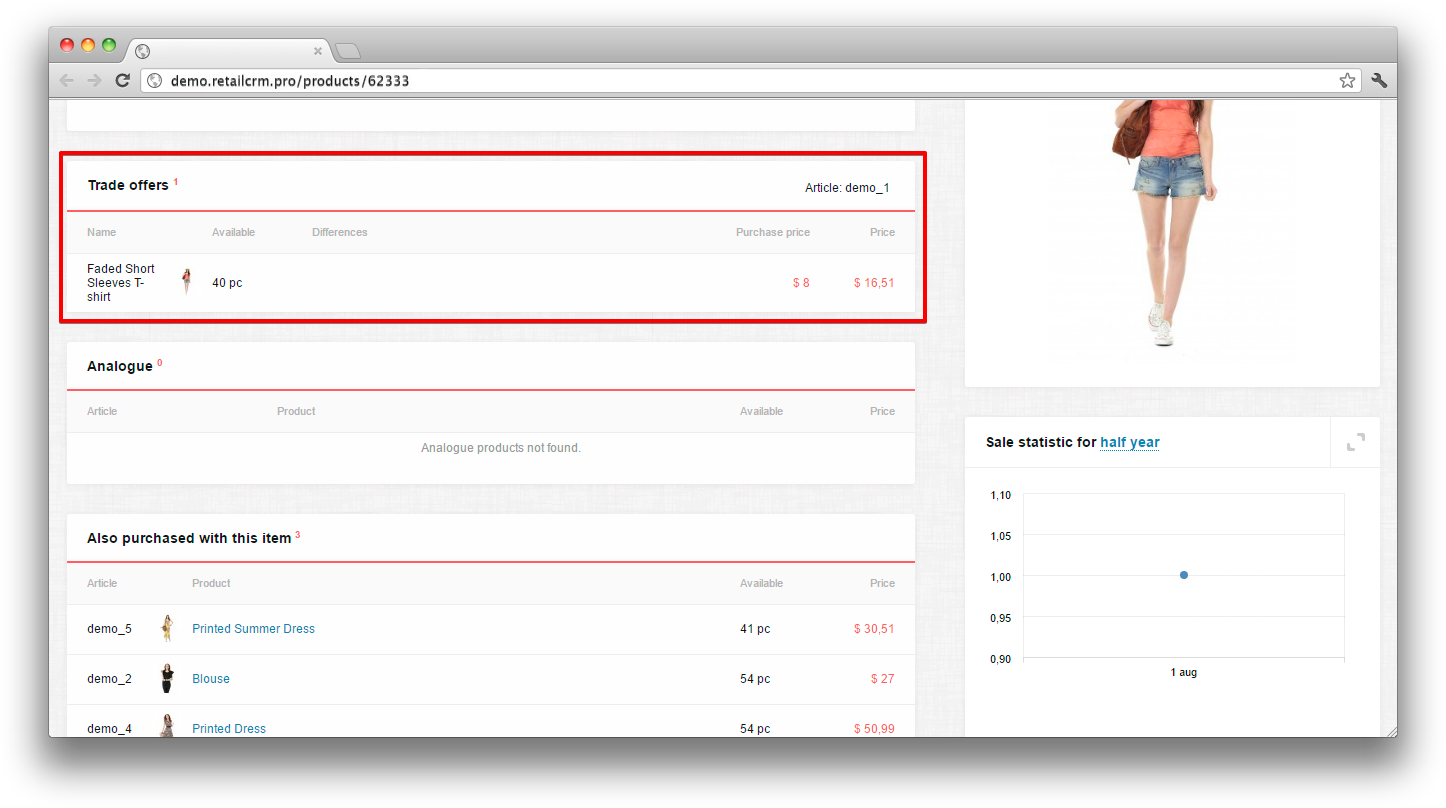
Further go blocks which aggregate information on product on the basis of system data.
Analogues are displayed automatically - they are products from the same product group as the current product and close in price +/-20%.

In block “Also purchased with this item” displays those products, that are available in orders together with the current item.

Important: The setting “Product output” influences the selection of items in block “Cross sells”. The setting influences as system recommendations, as well as RetailRocket ones.
By the simultaneous view of goods by managers the lower part of the screen will have an inscription about the fact, that the product is viewed by other manager.
